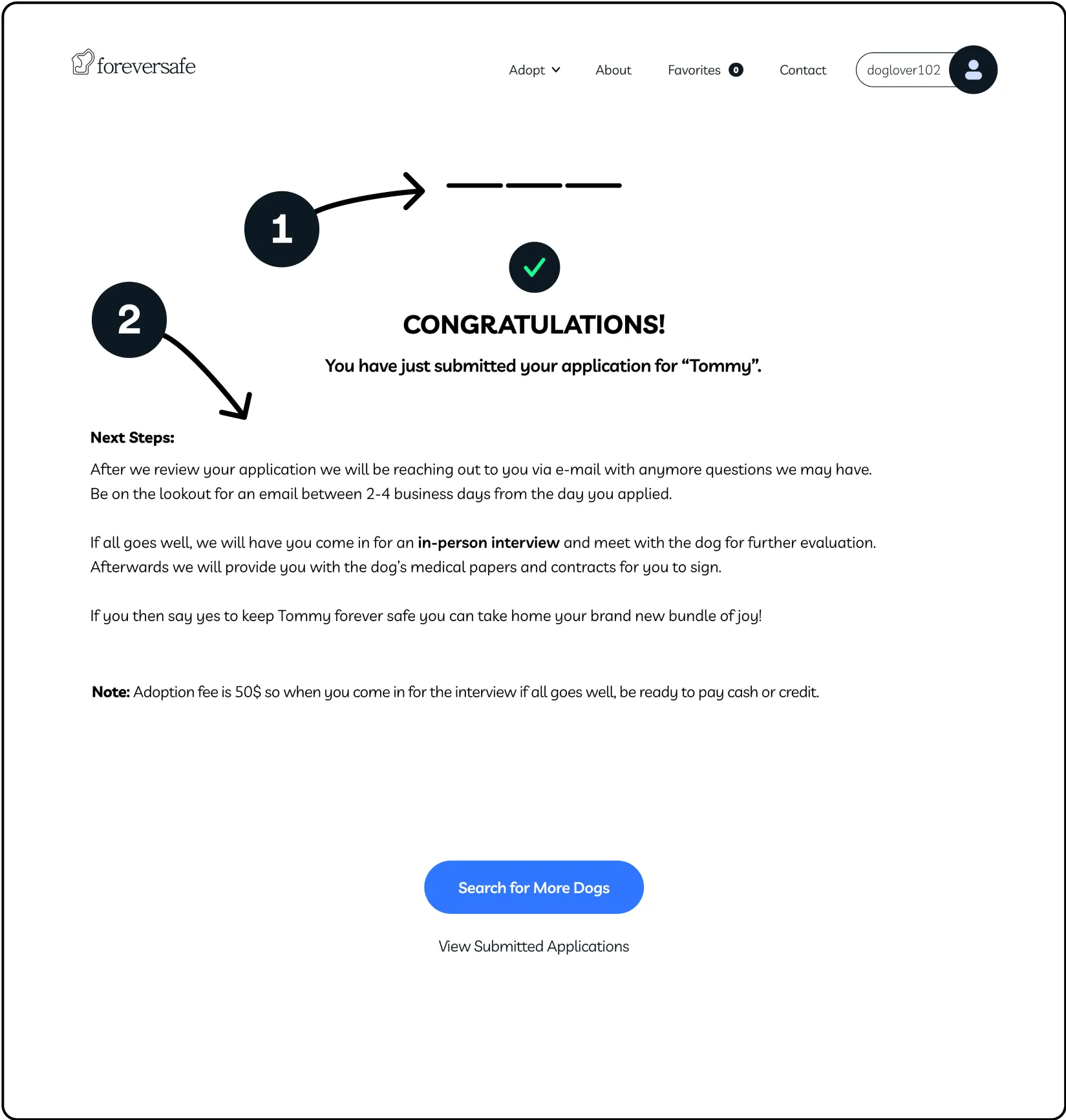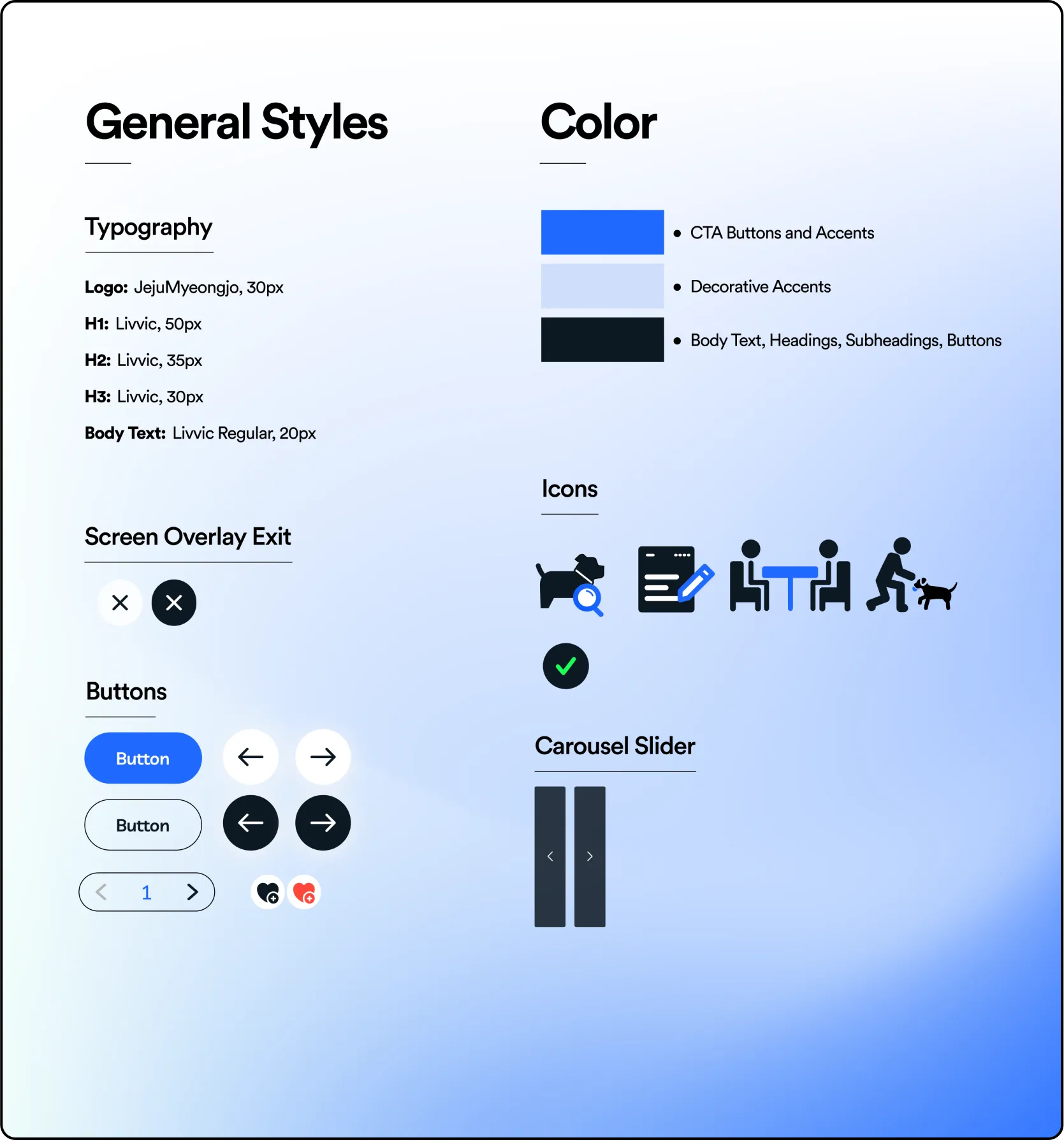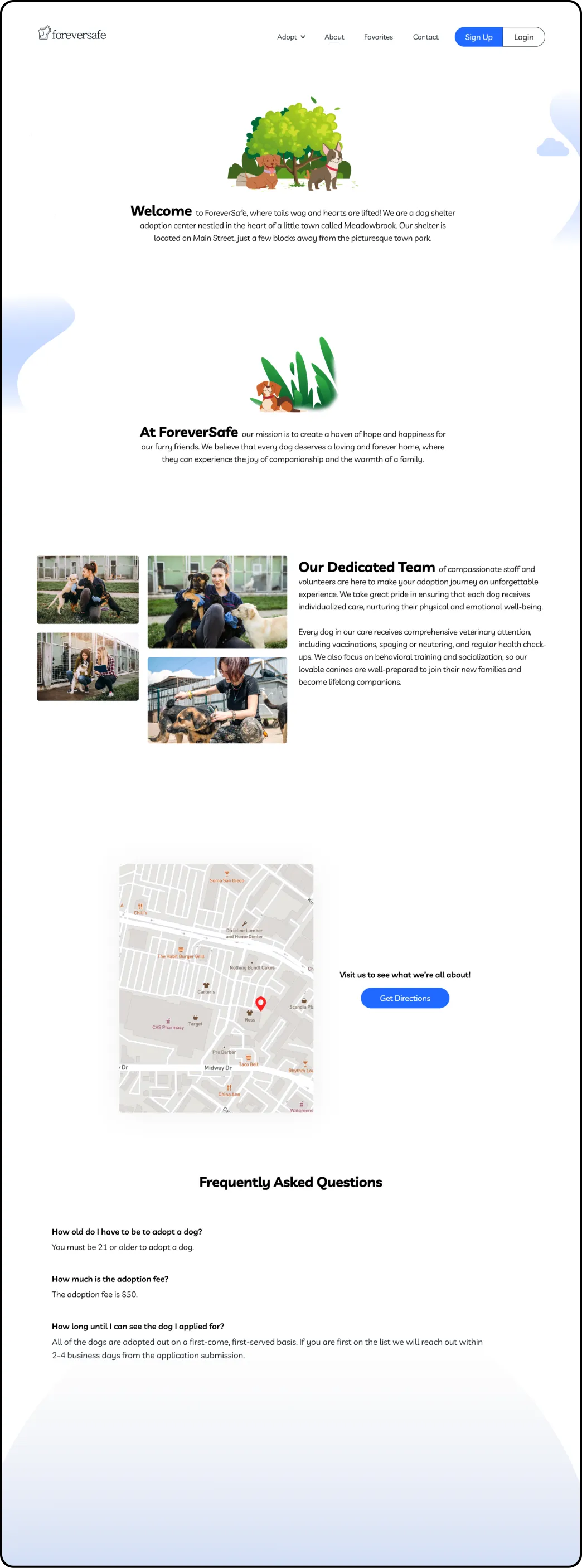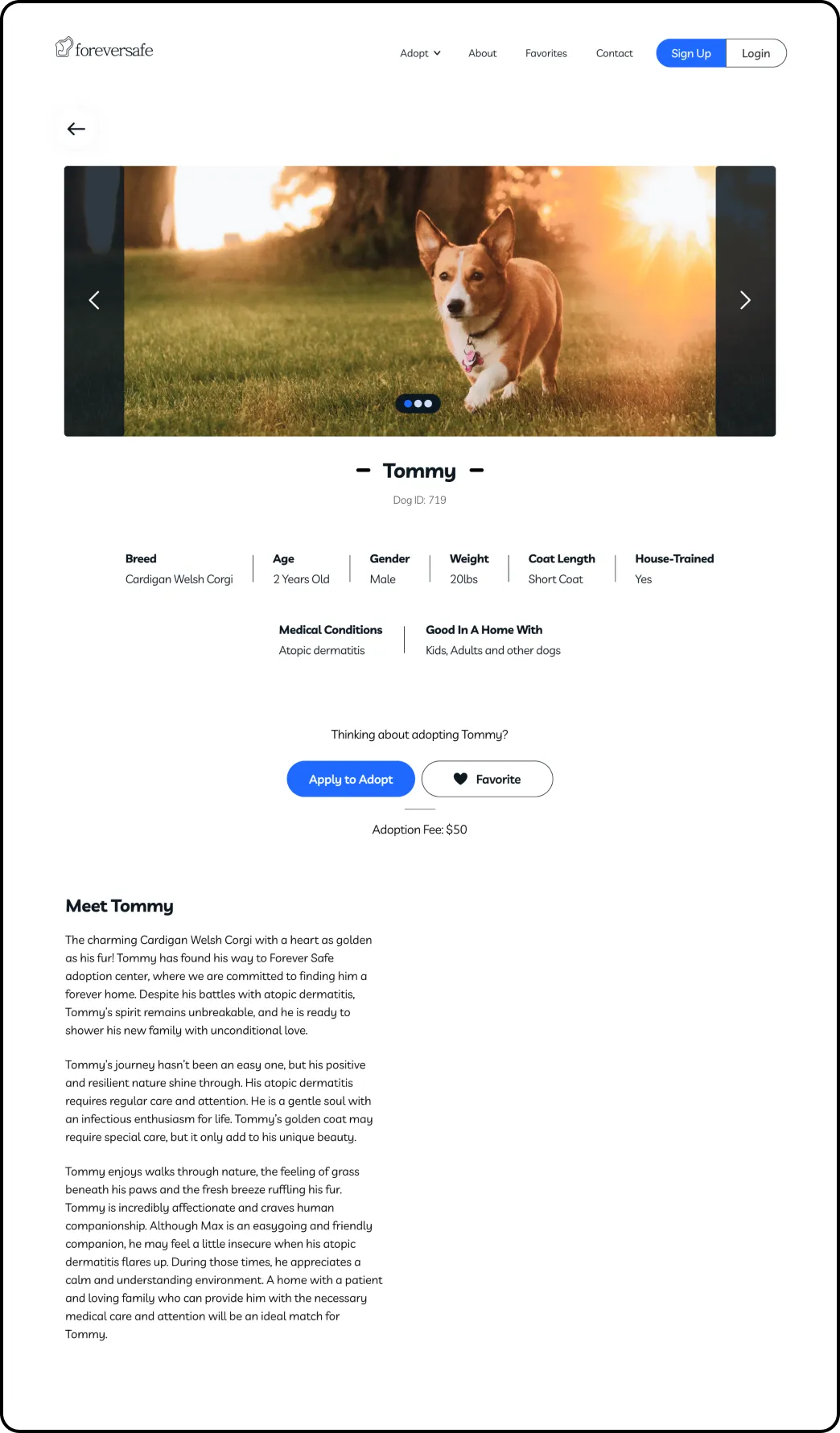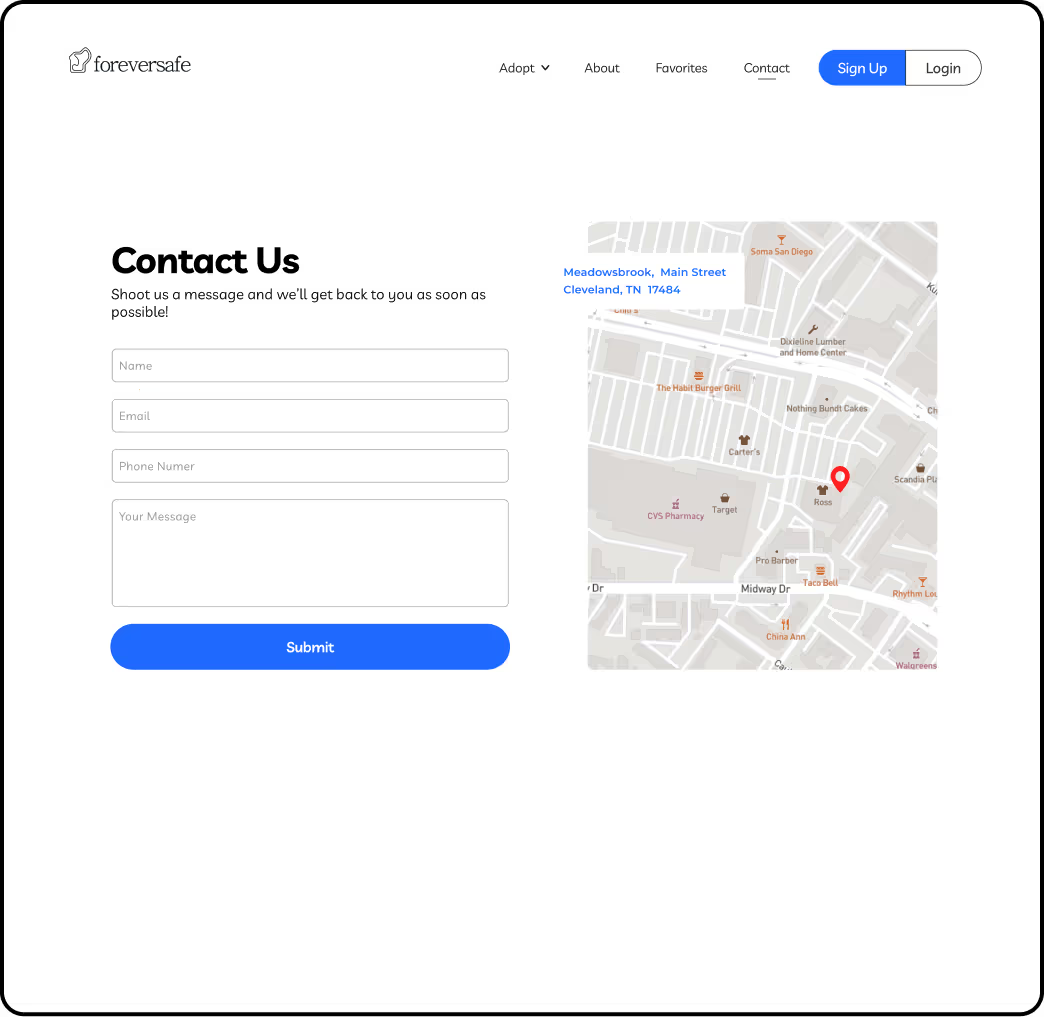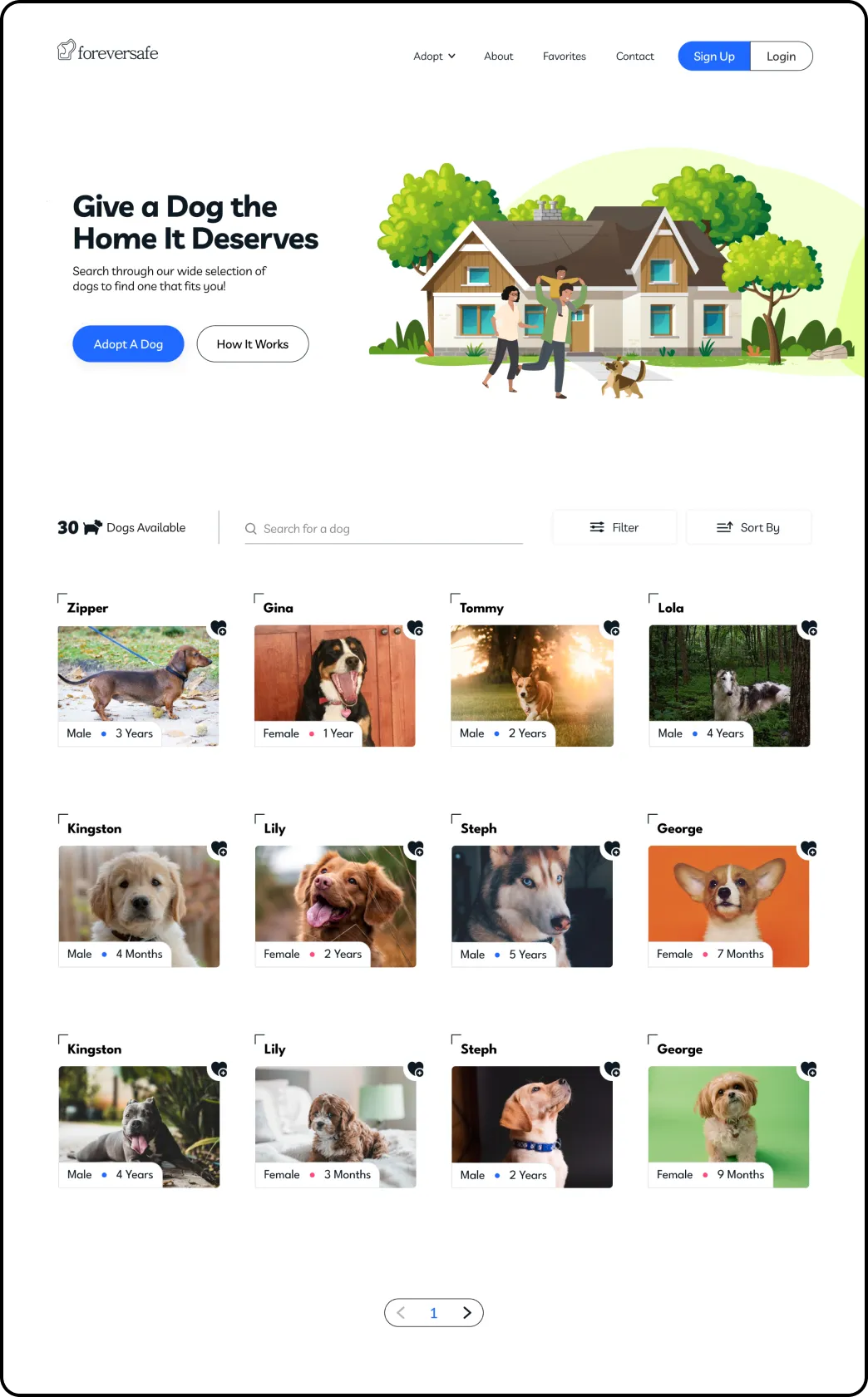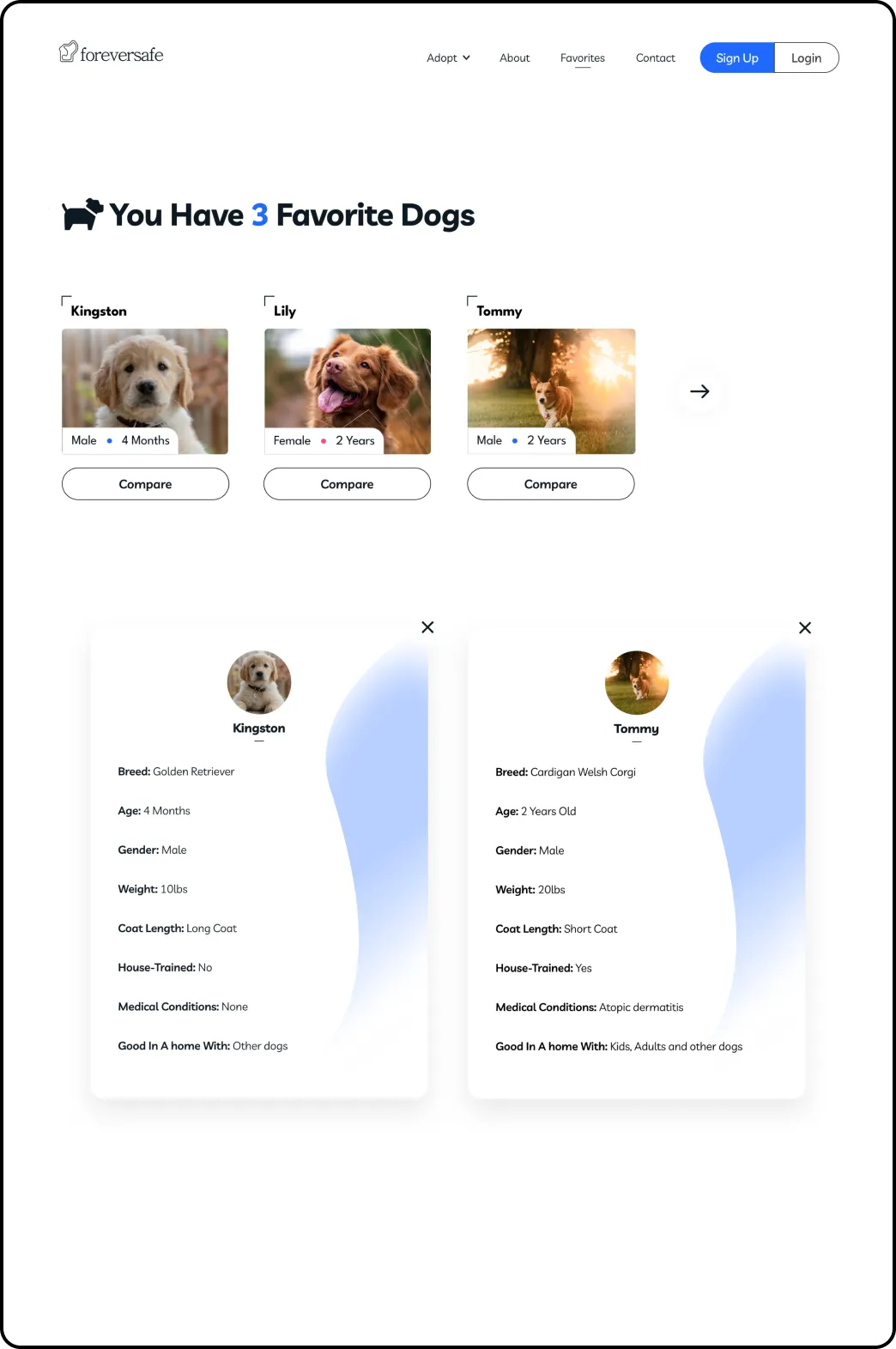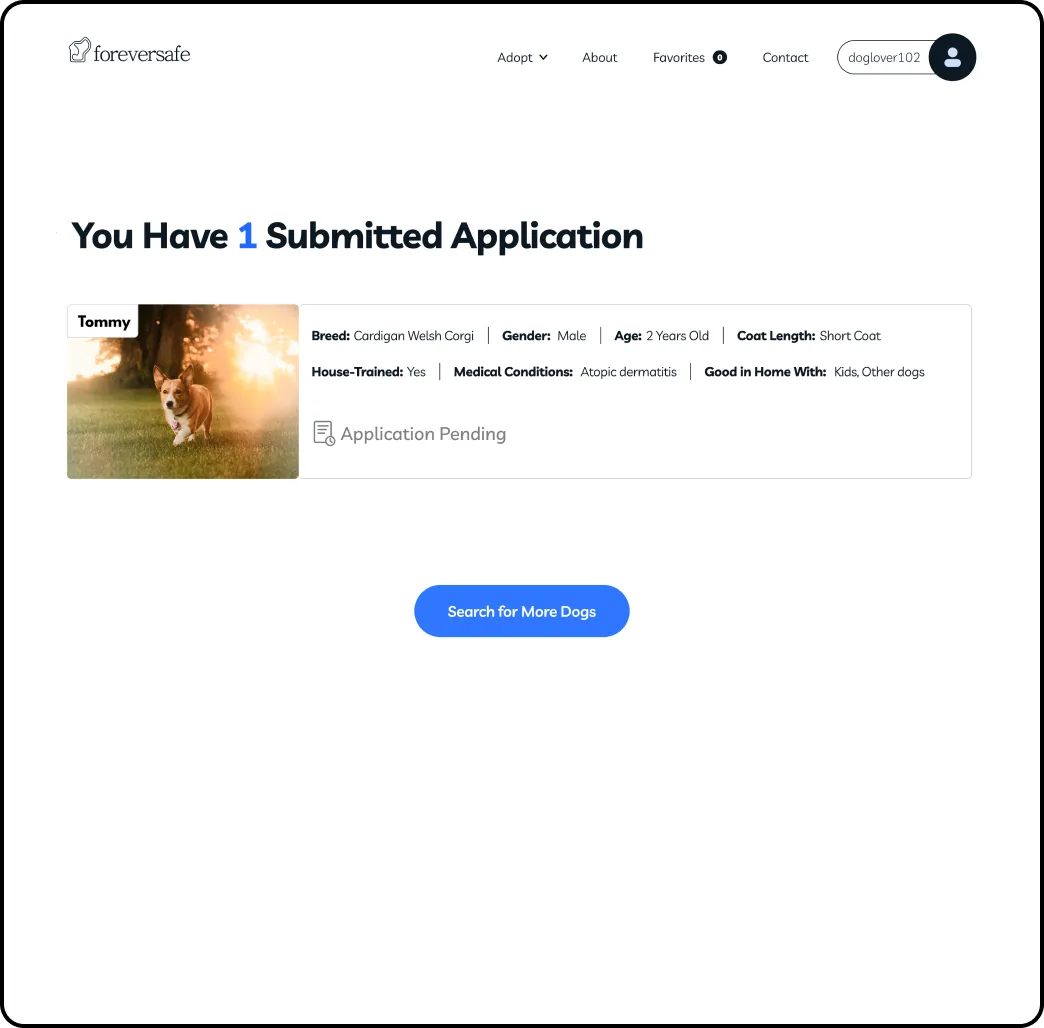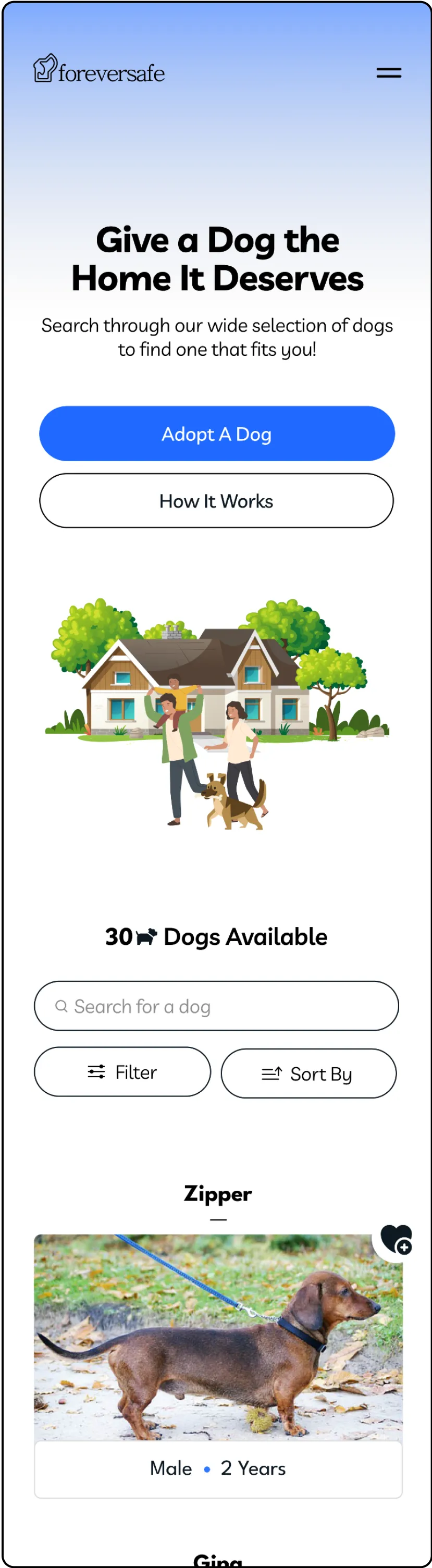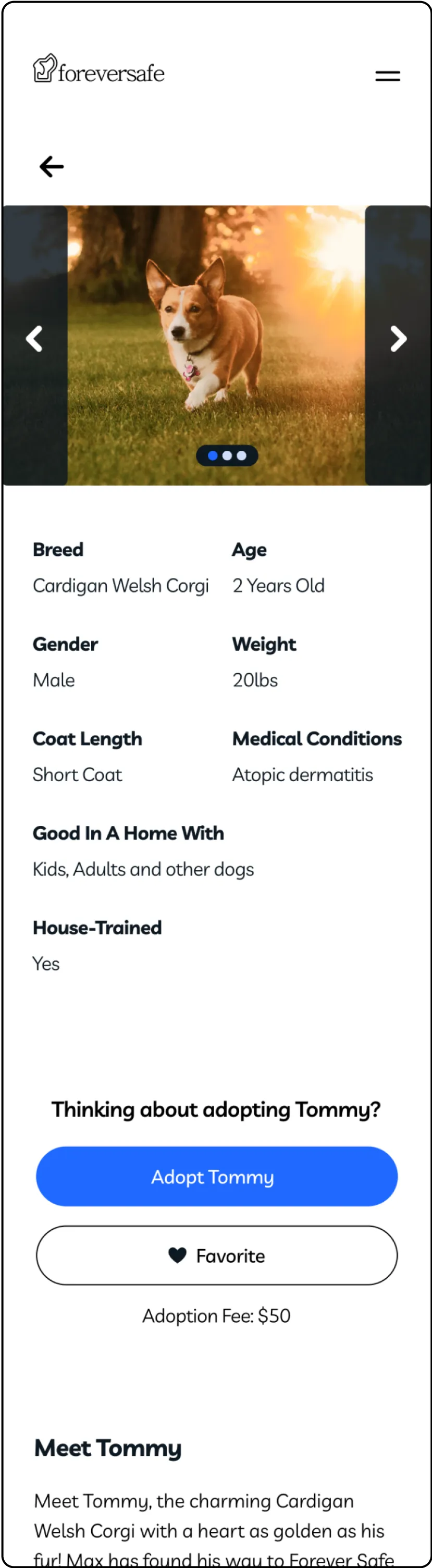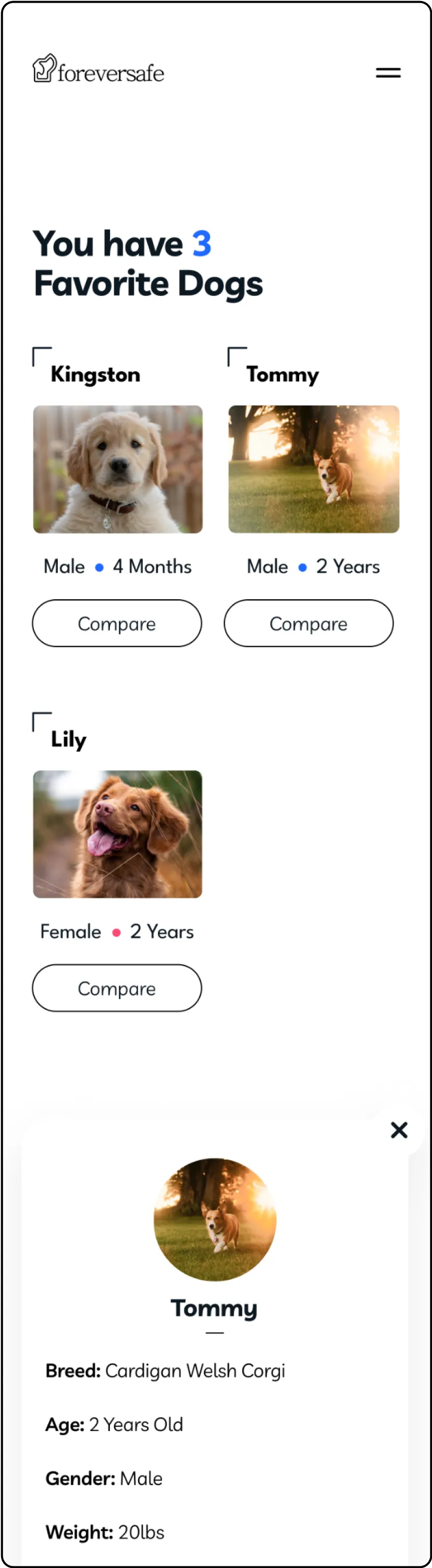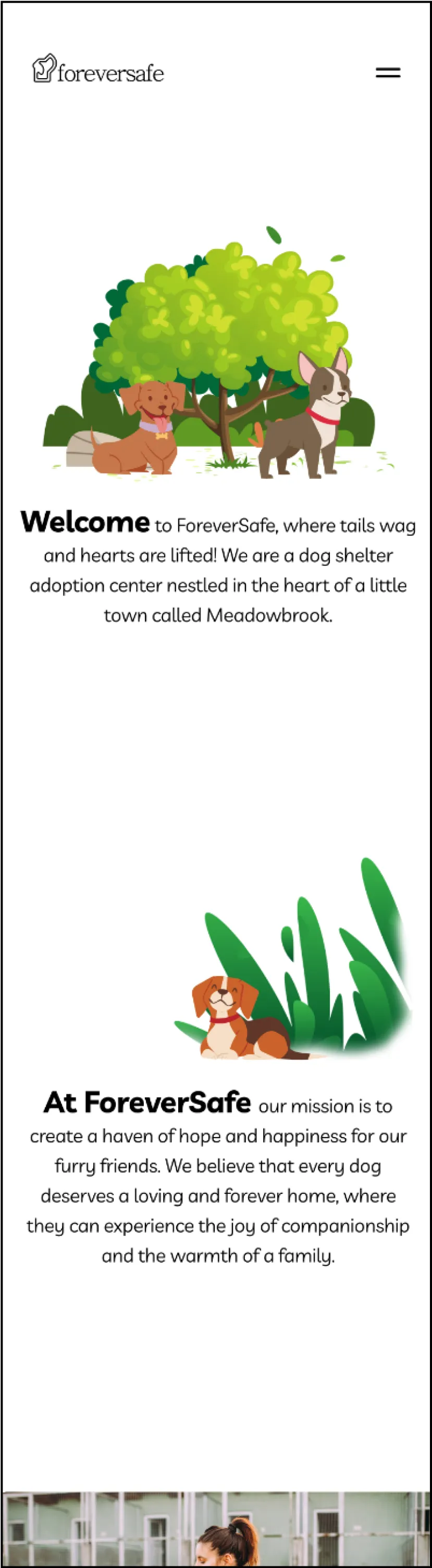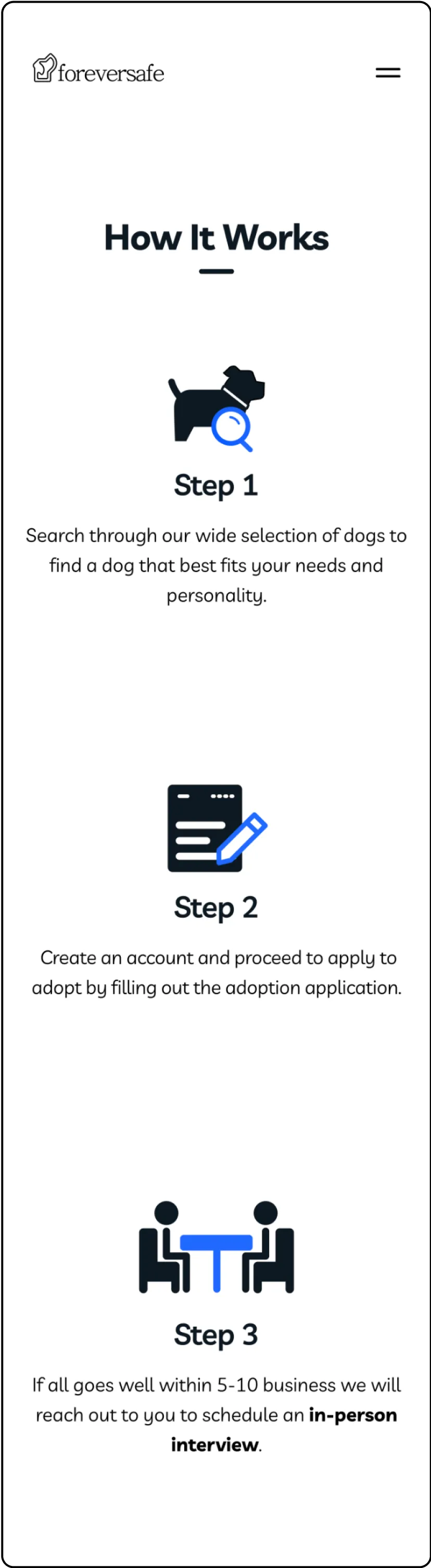Understanding The User
In order to understand the user and their needs, I used qualitative research methods. This consisted of user interviews, personas, usability testing and user stories.
After my user interviews, I discovered that many target users are excited to adopt a dog but the excitement slowly fades away when the overwhelming process of adopting a dog starts. From not understanding the process and not having enough information about the dog, this causes users to not want to engage in adopting a dog.




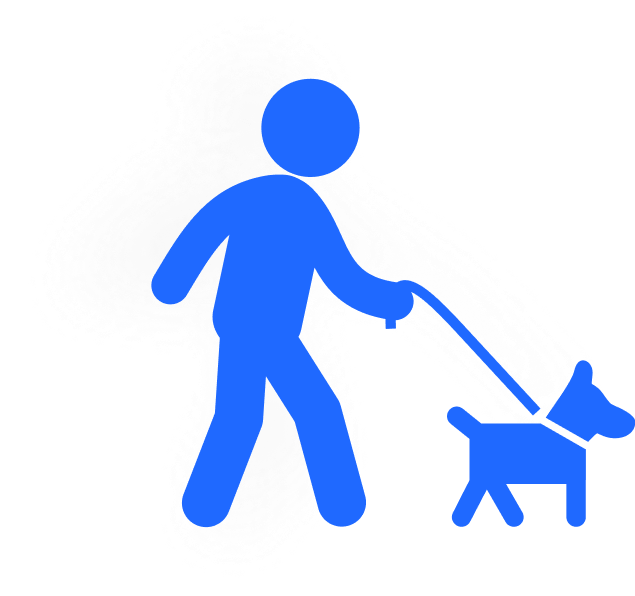
.webp)
%201.webp)
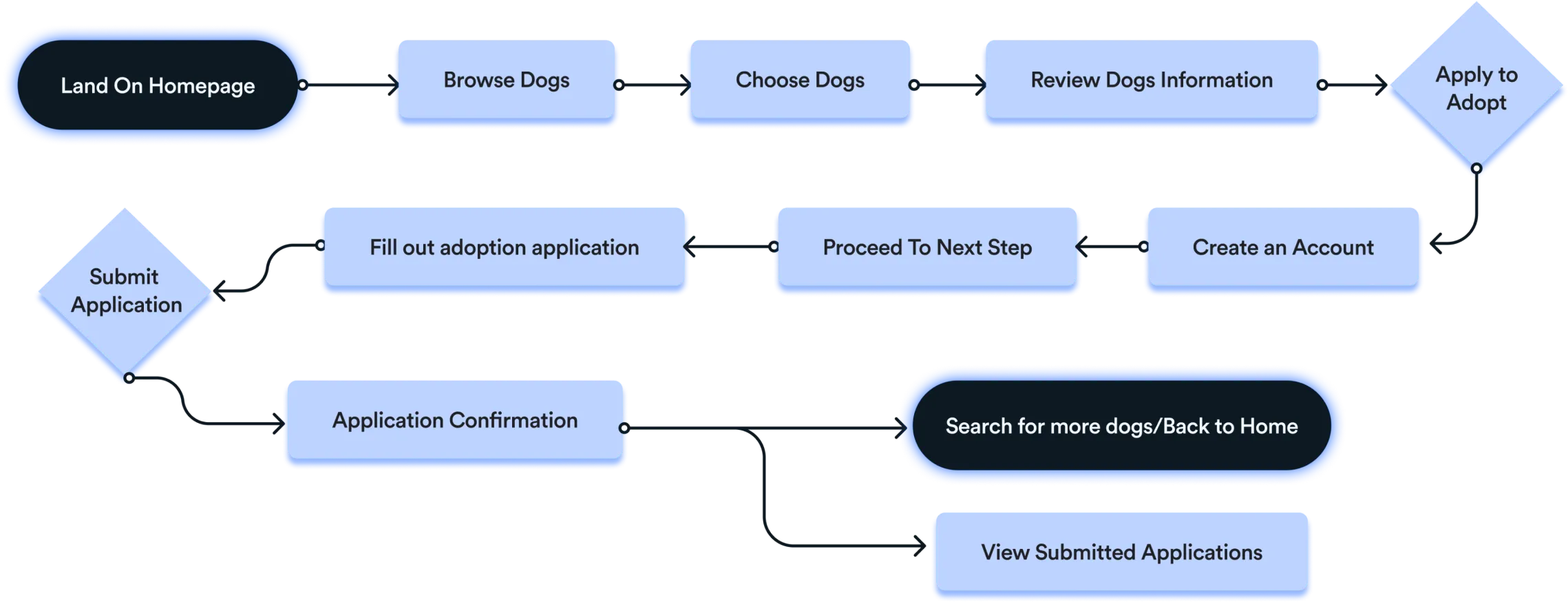
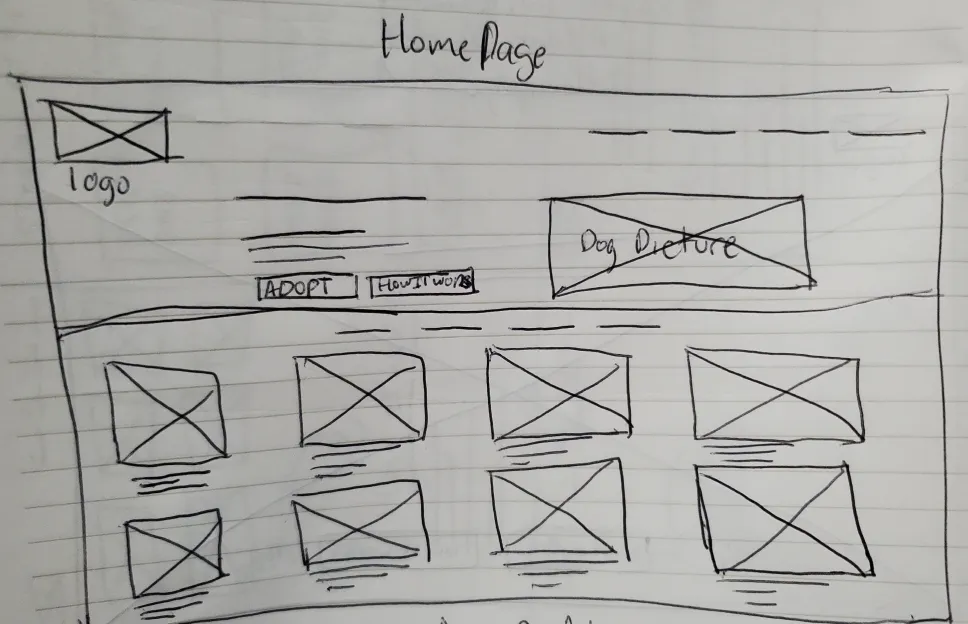
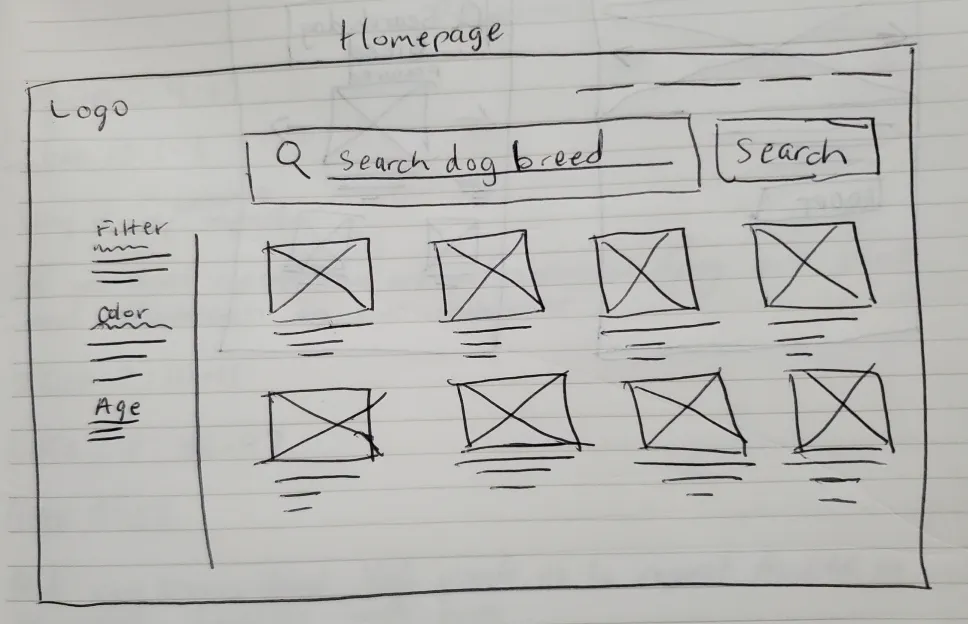
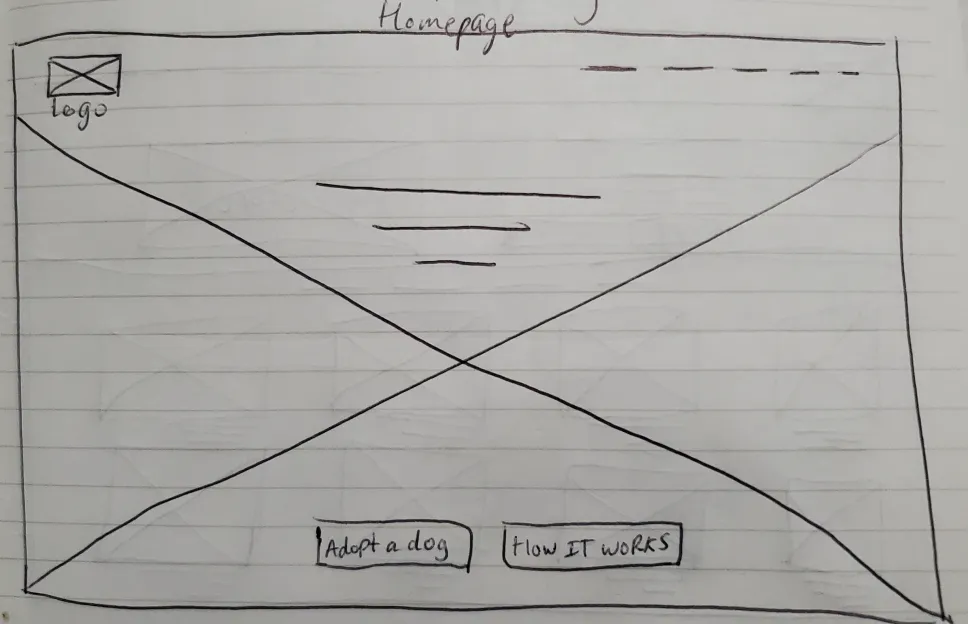
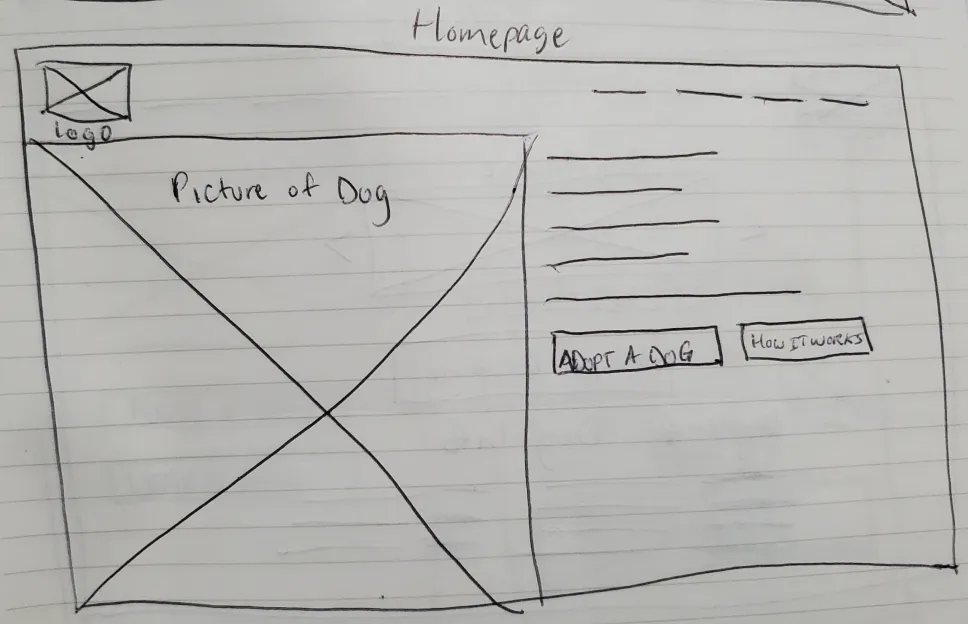
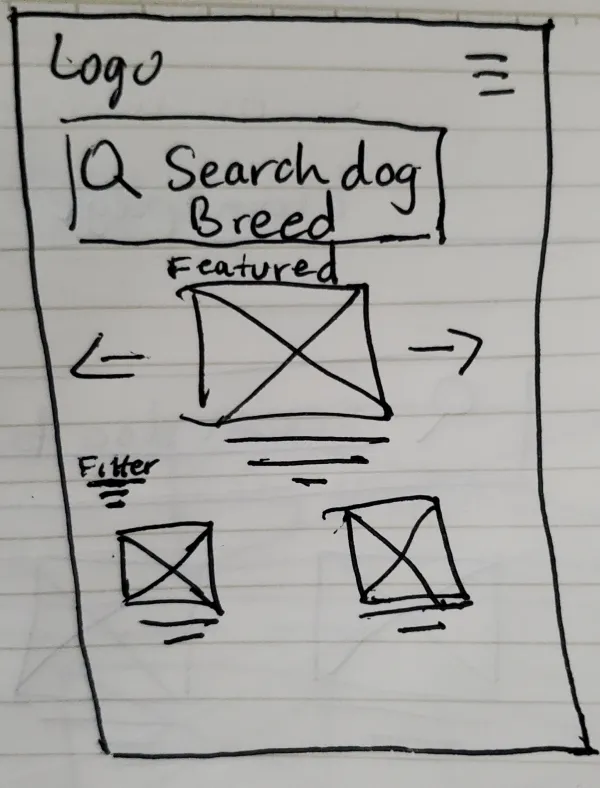
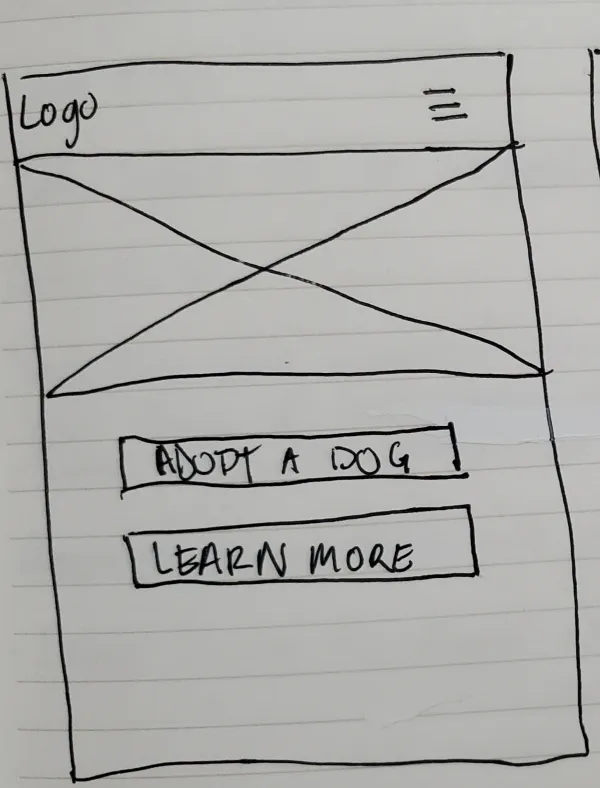
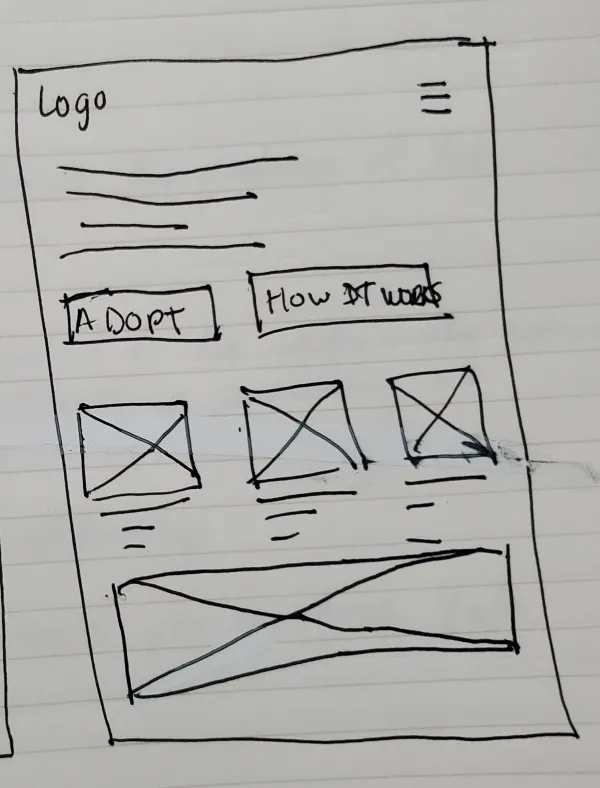
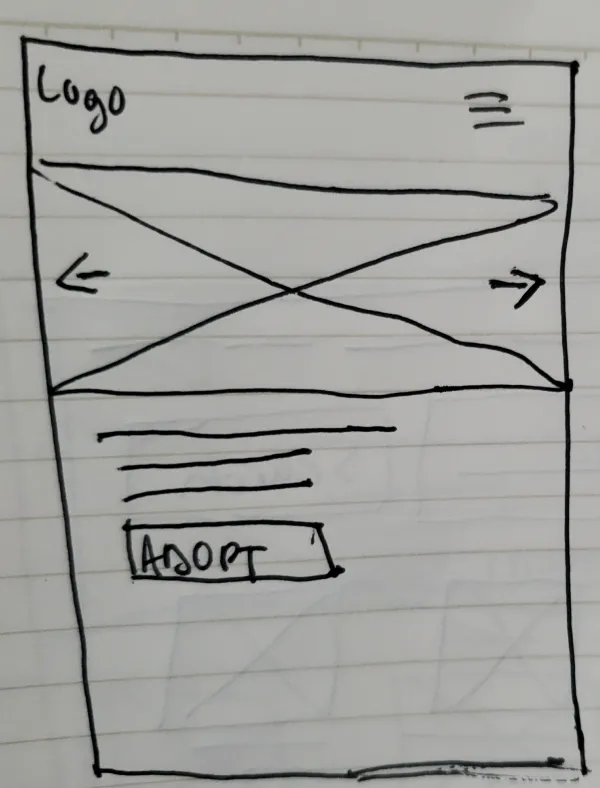
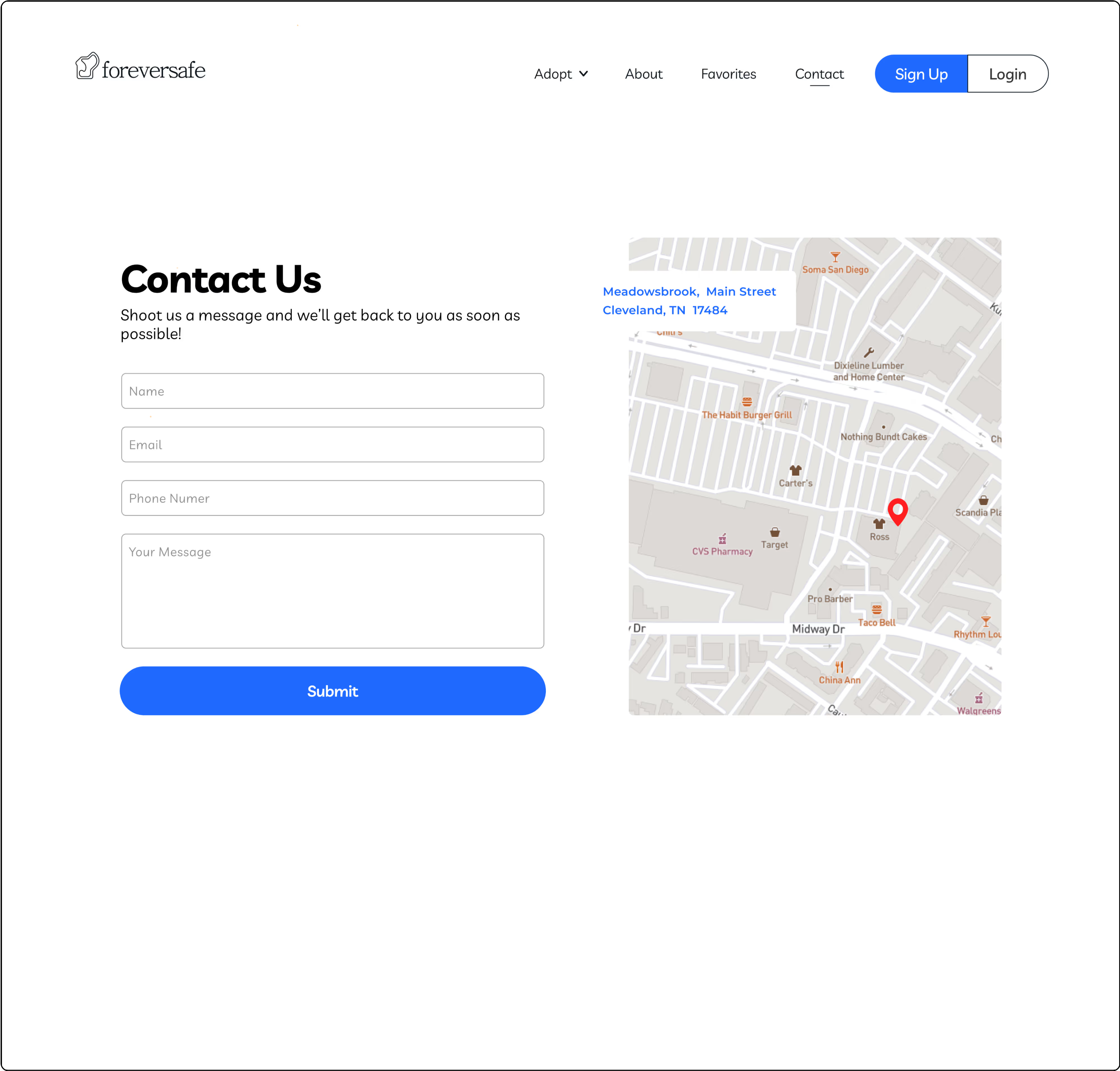
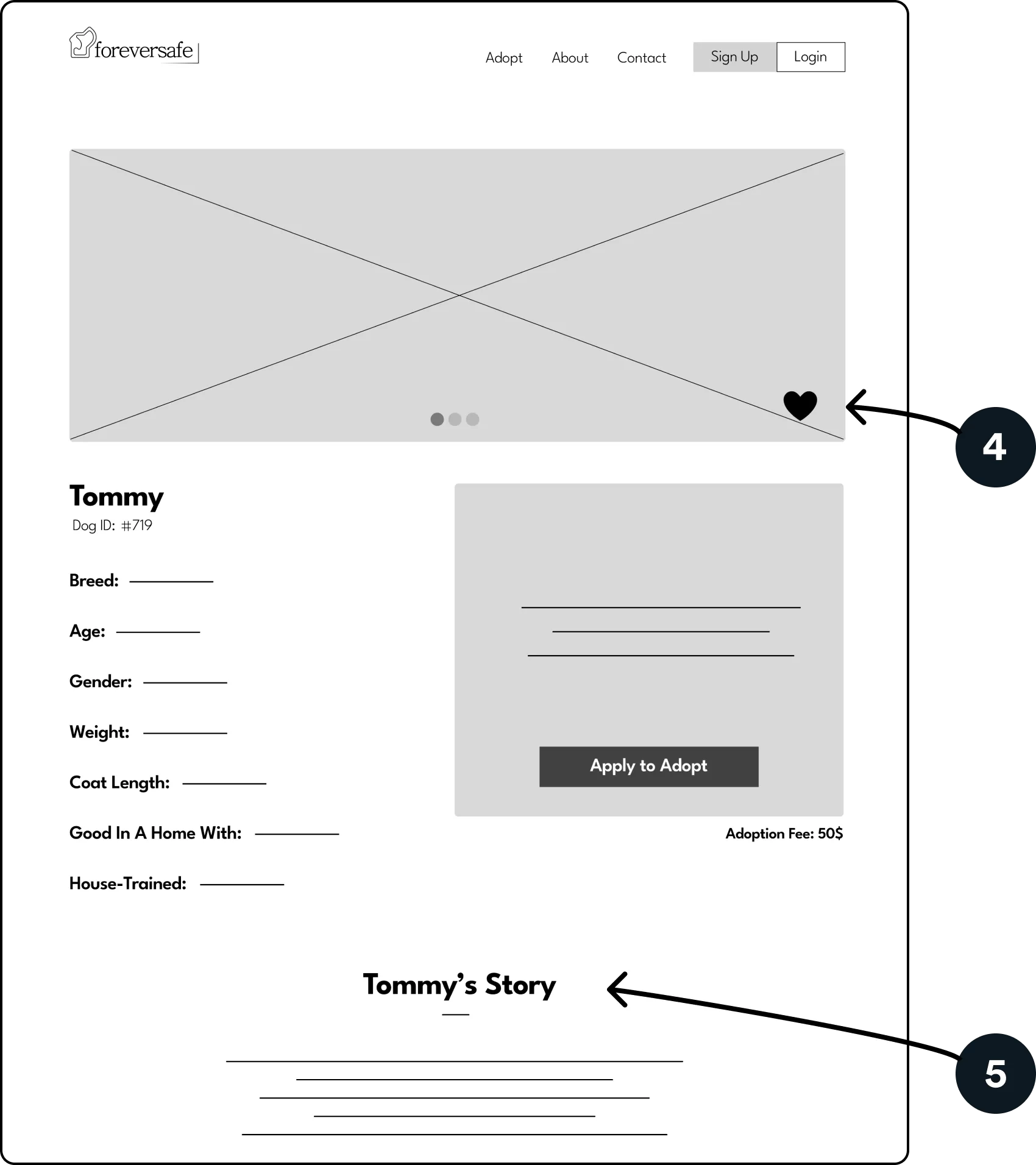
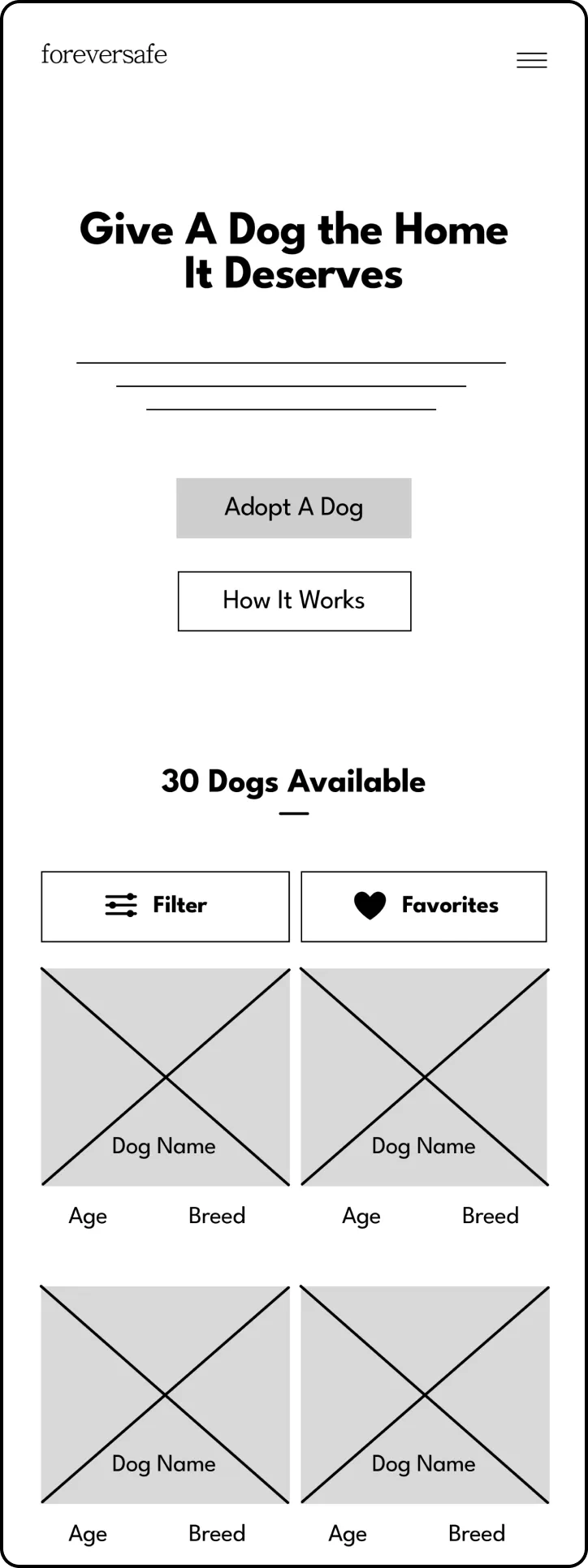
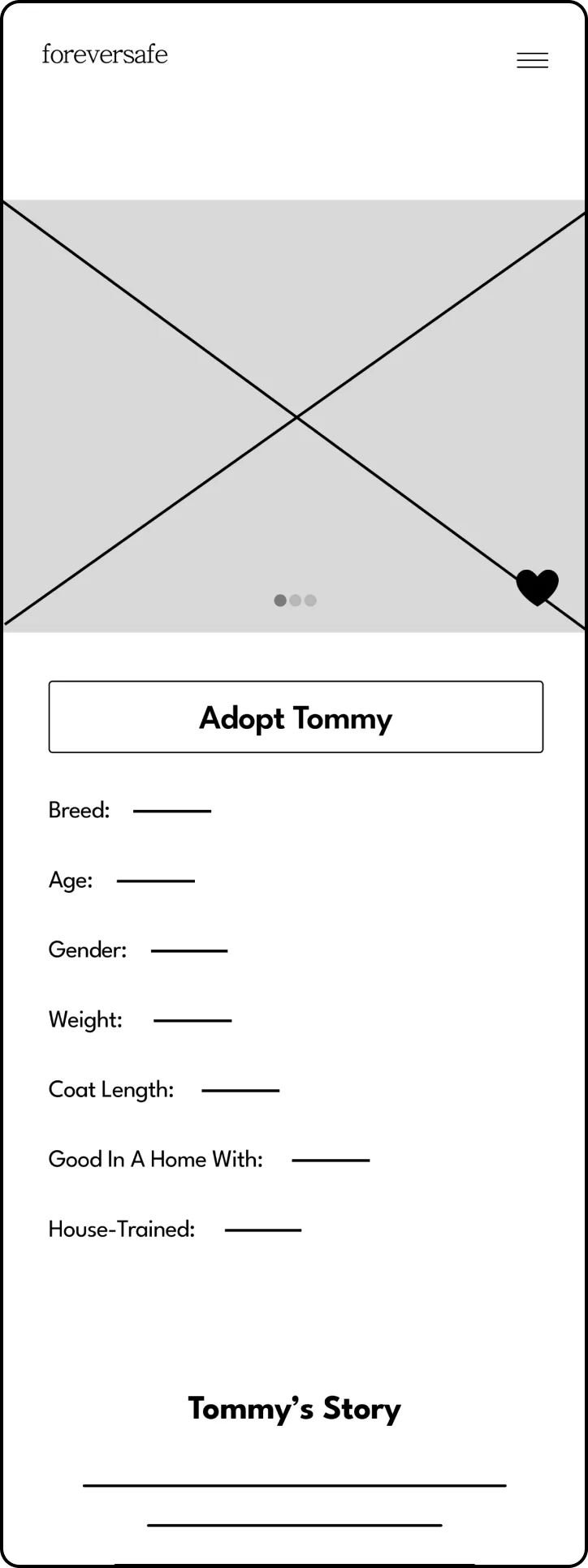
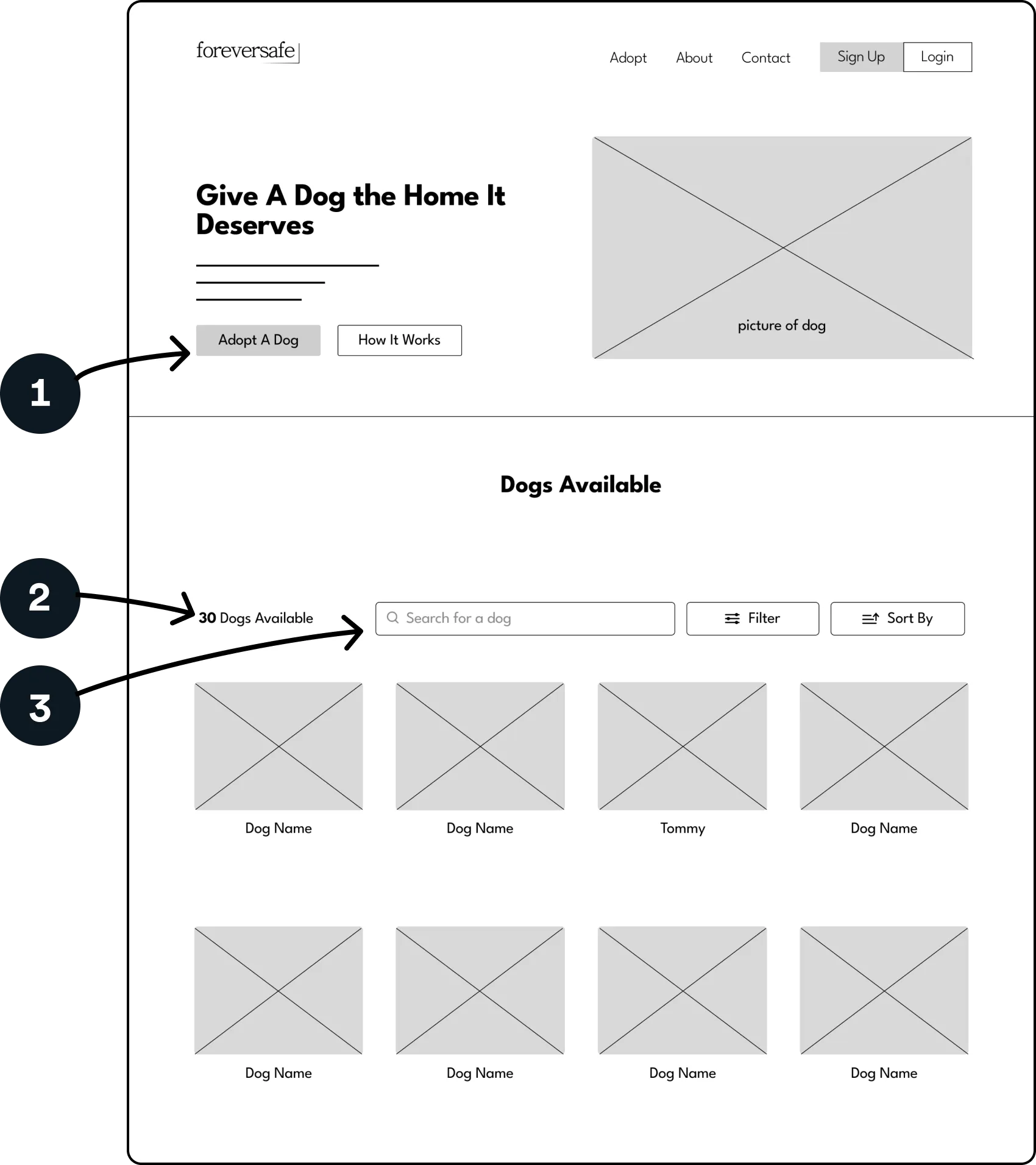
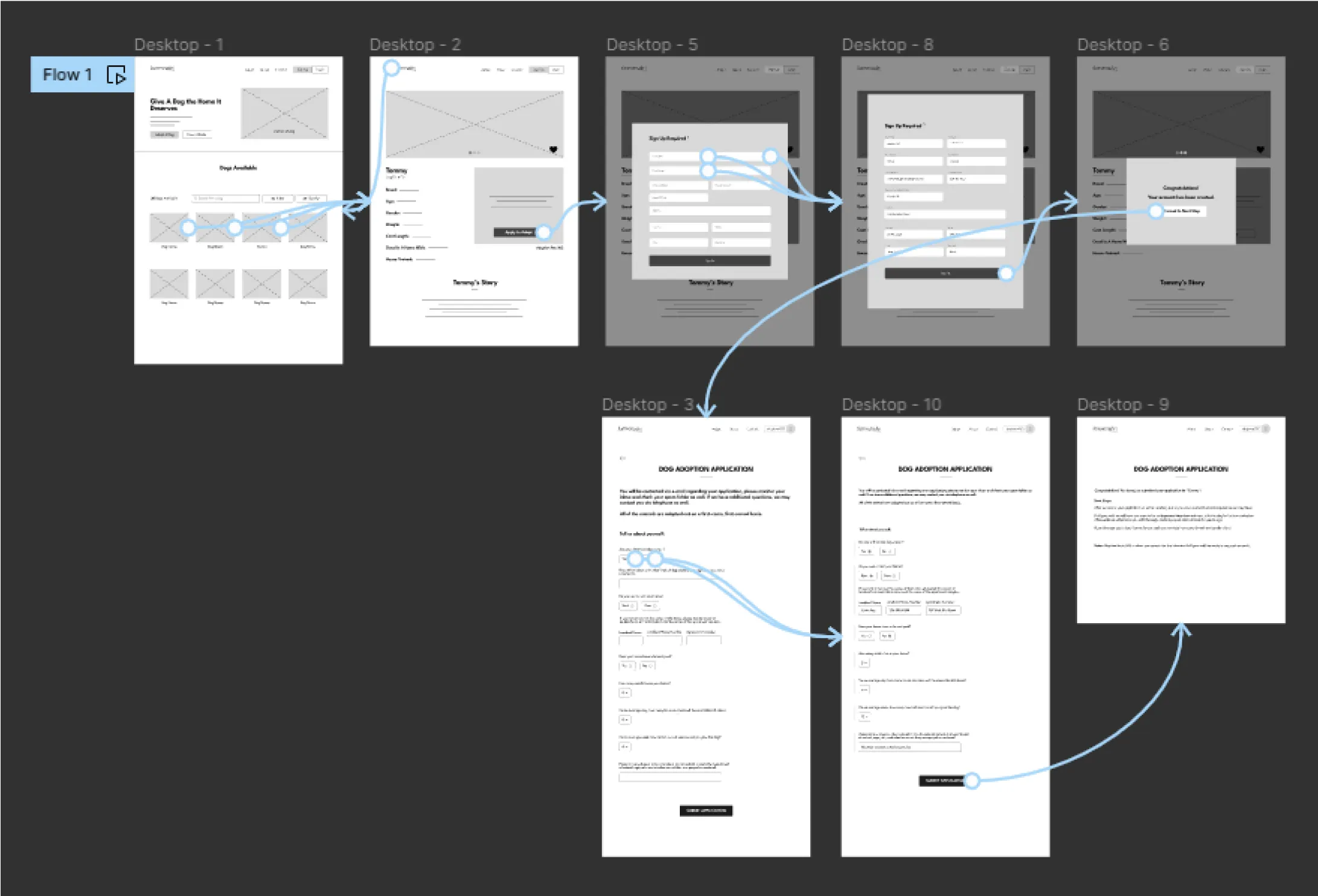
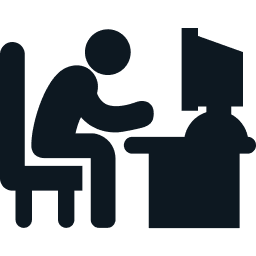
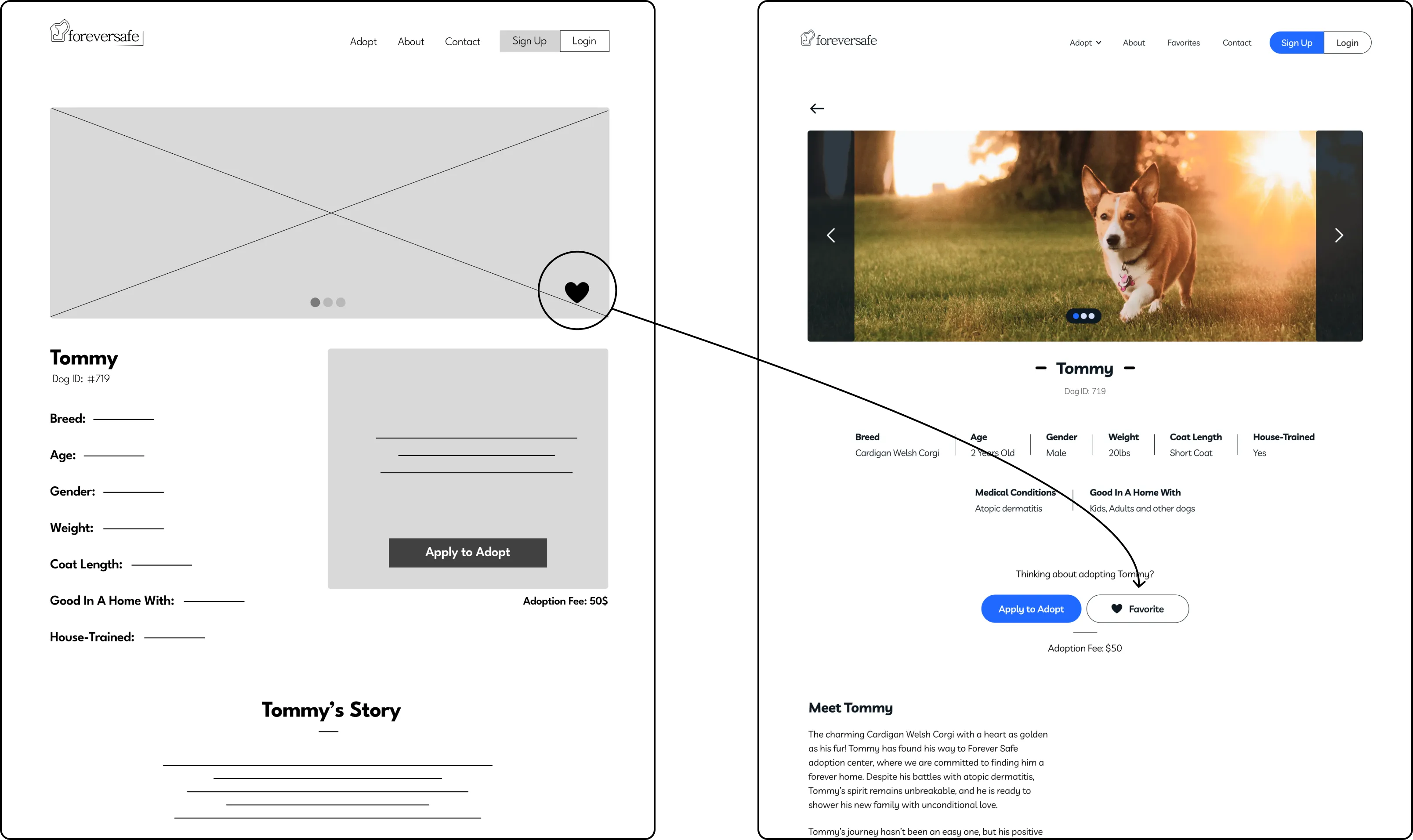
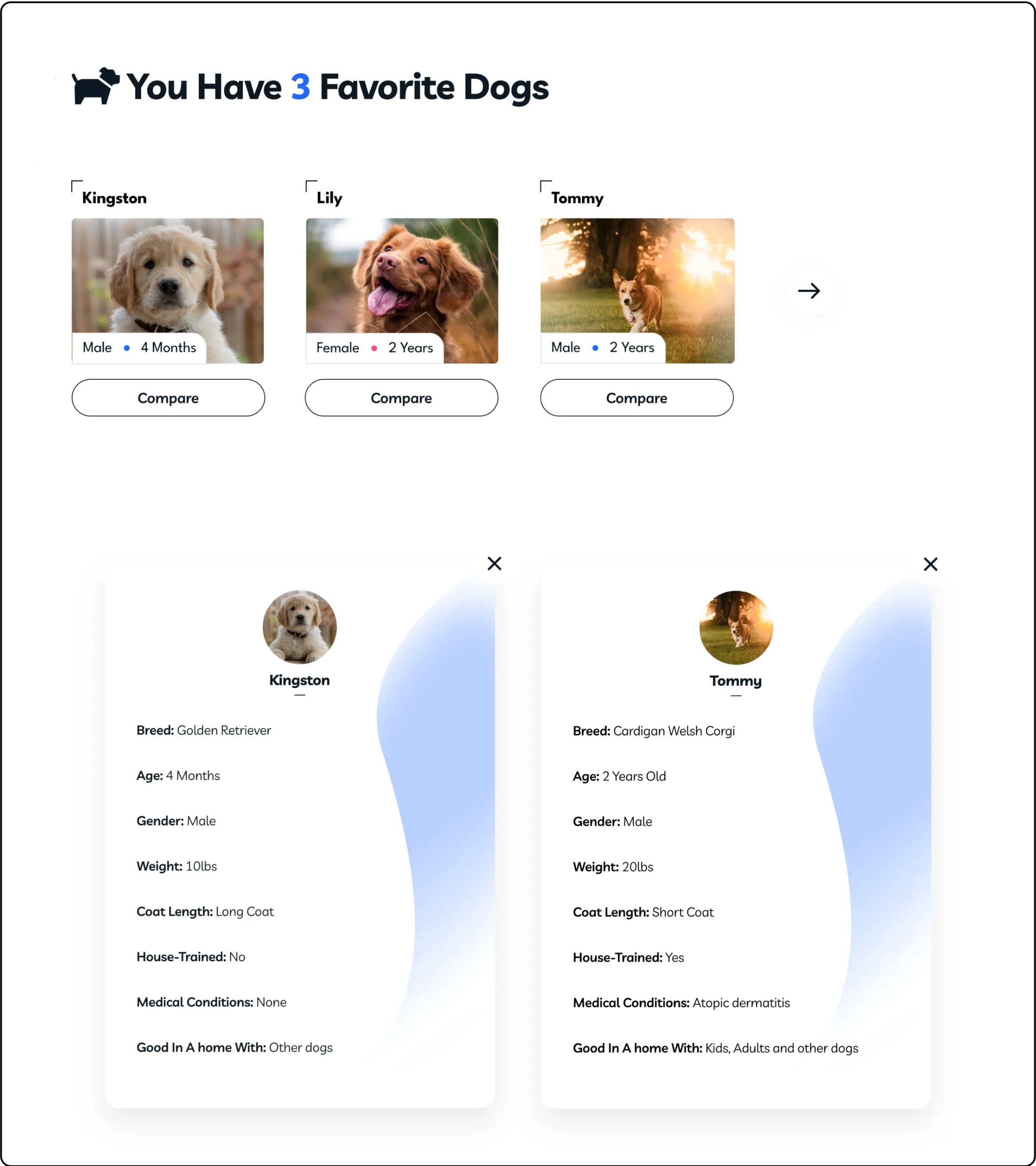
.webp)