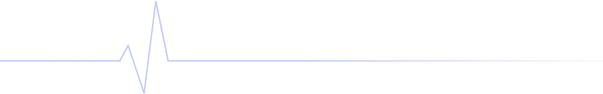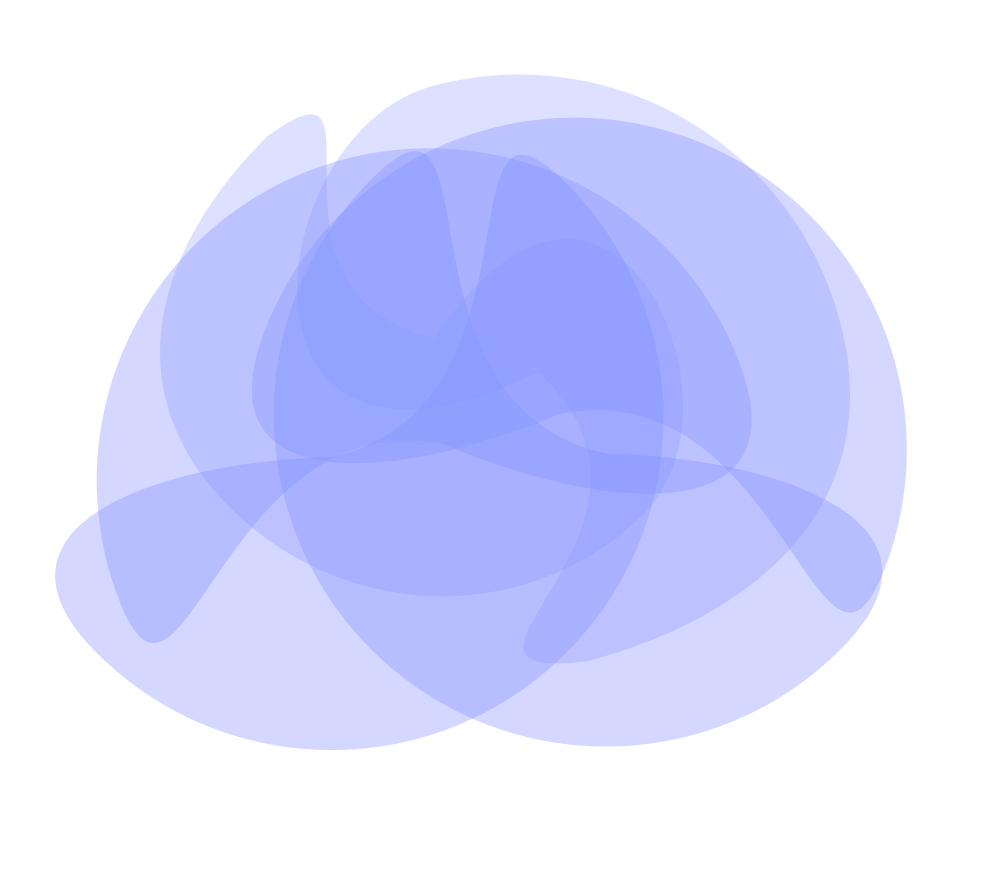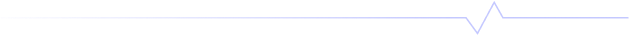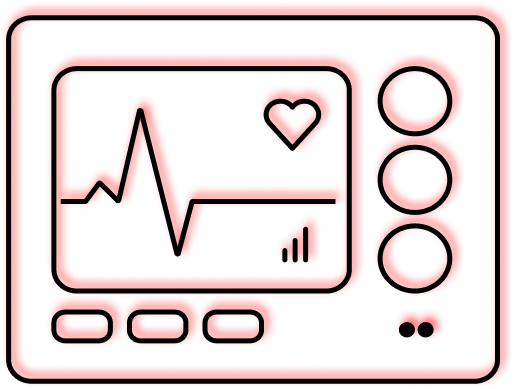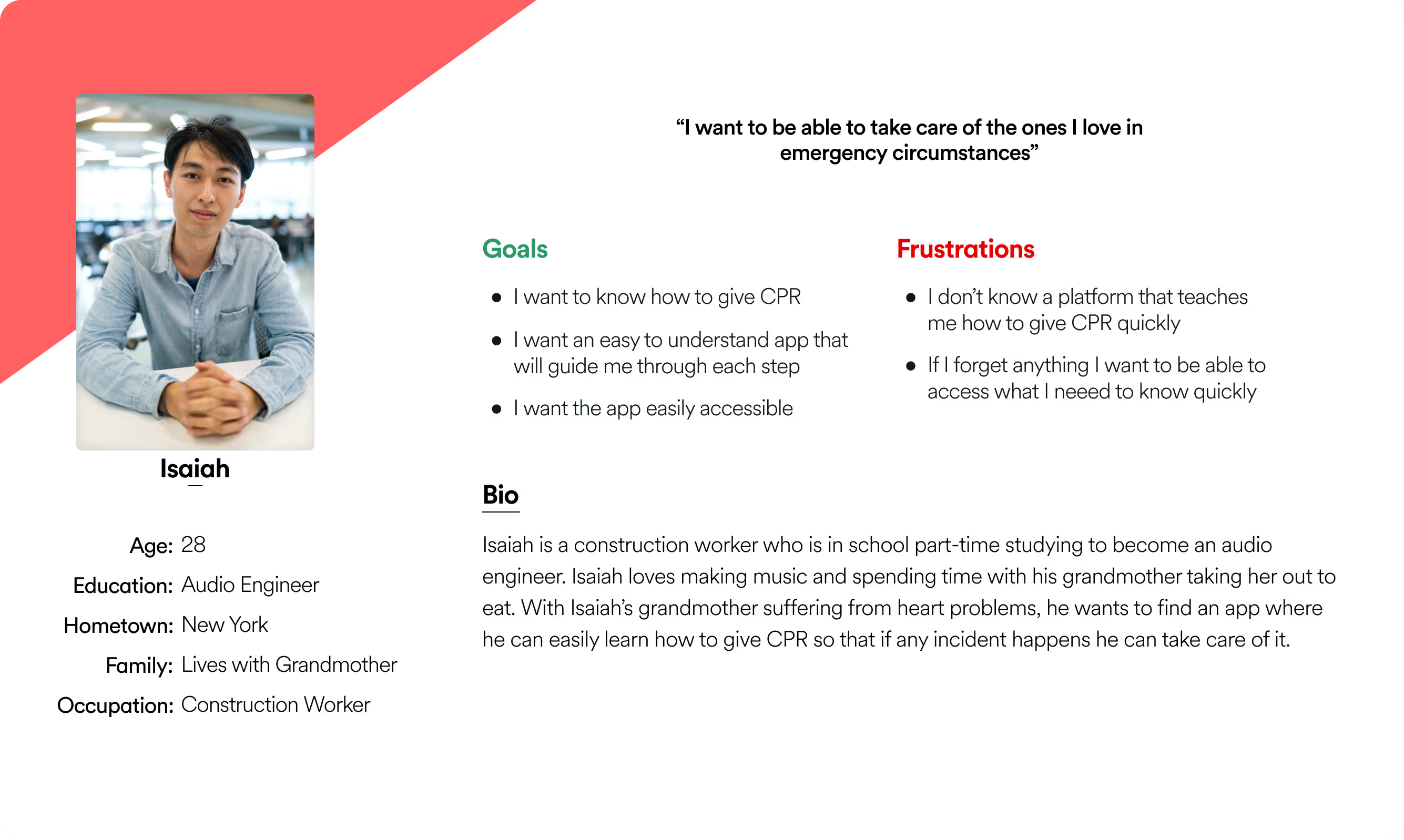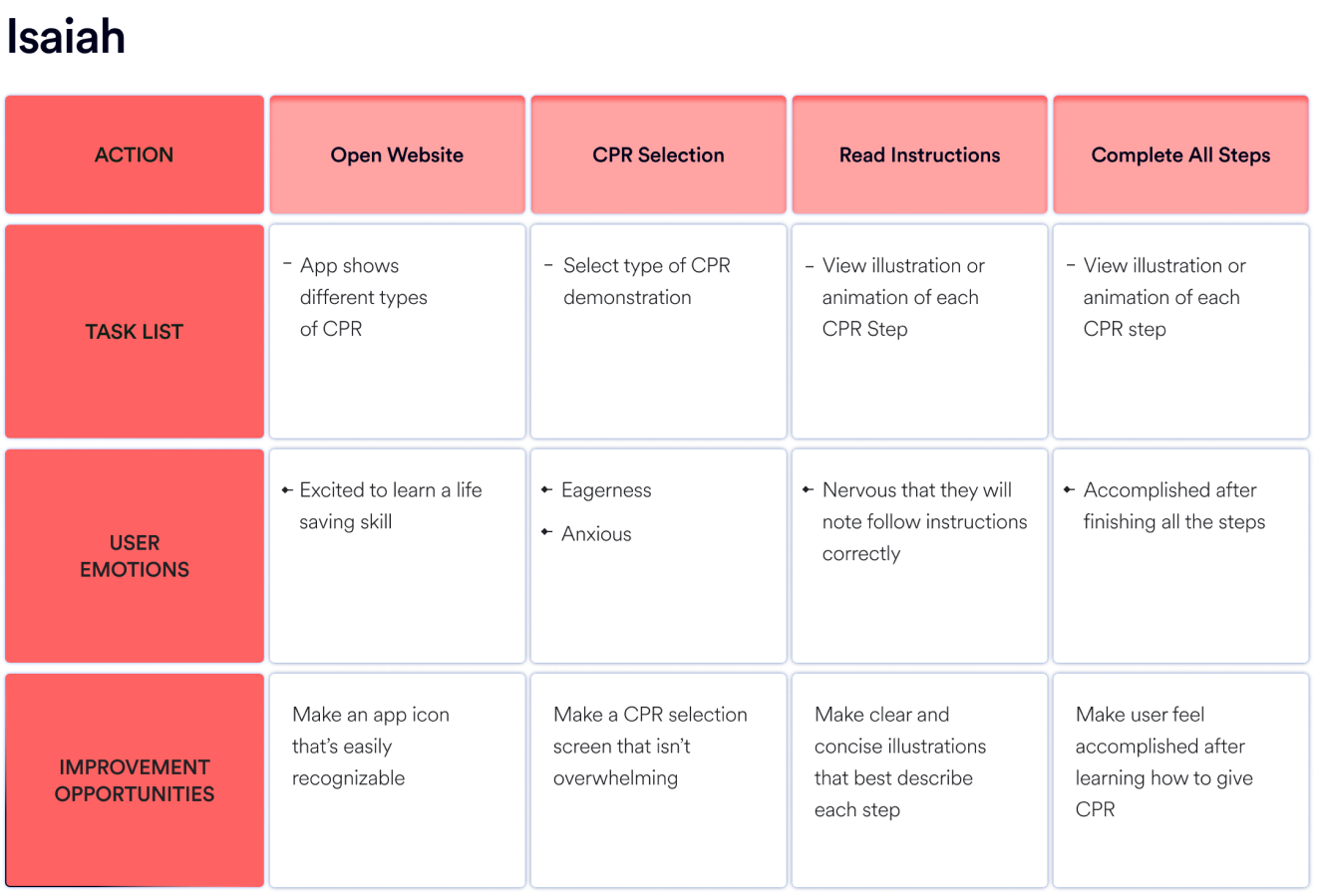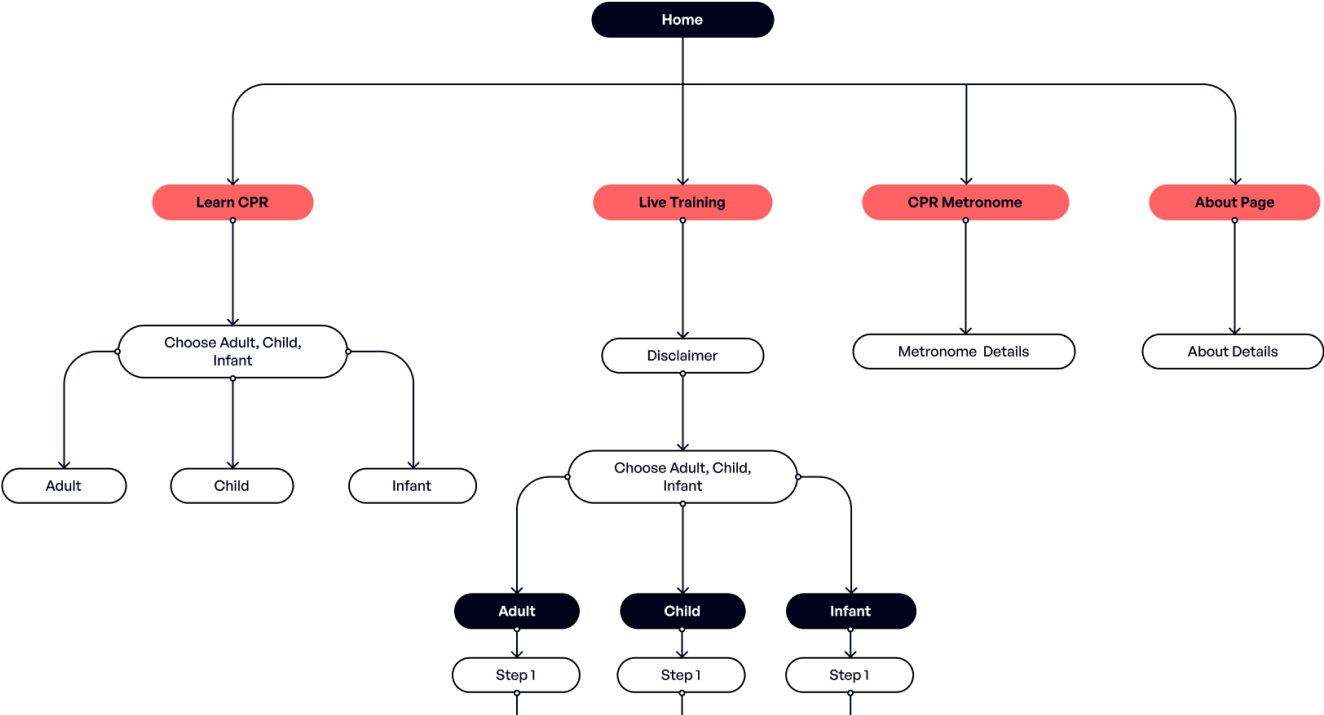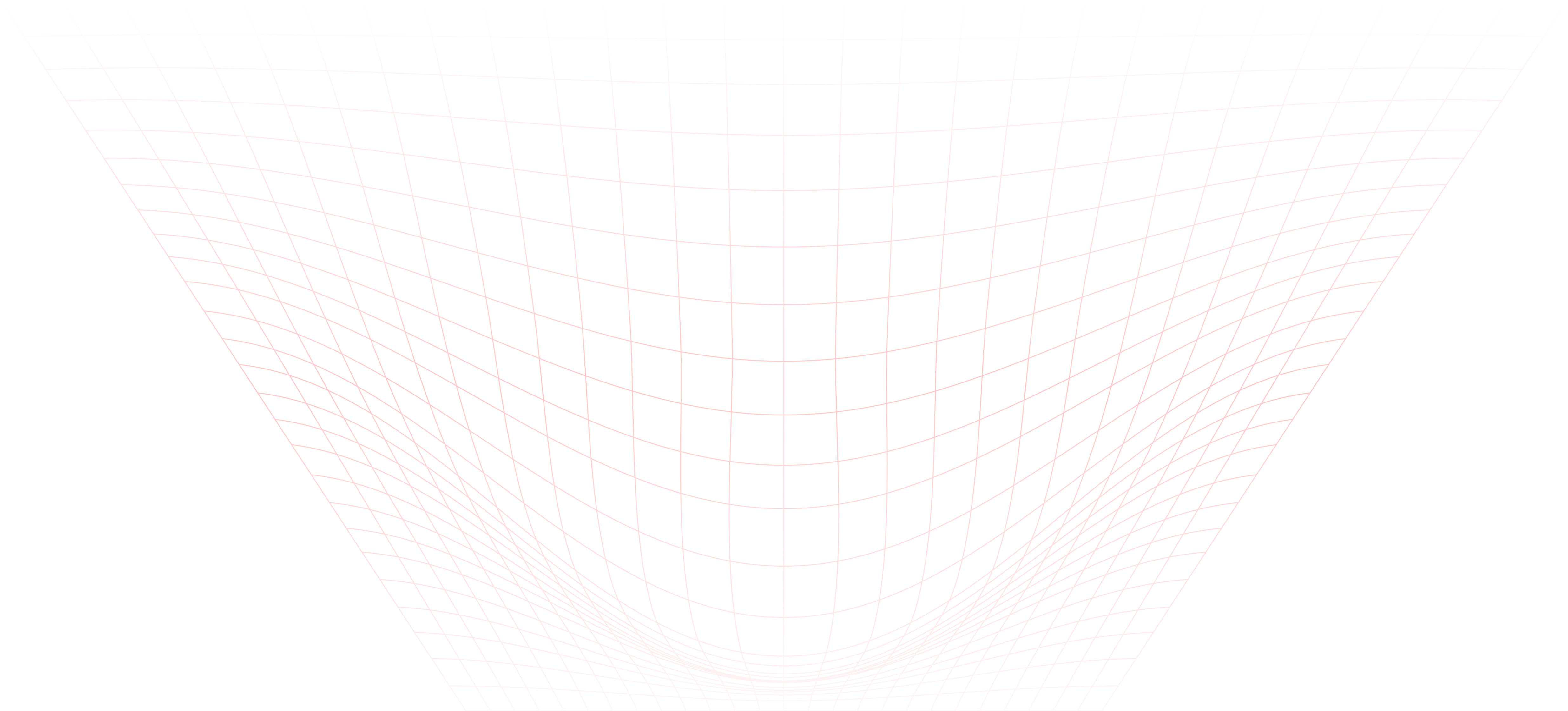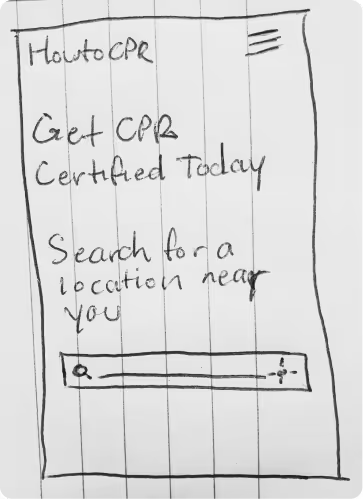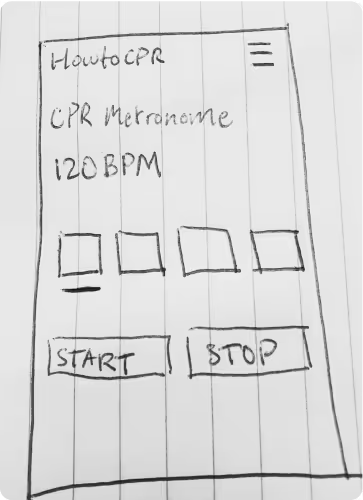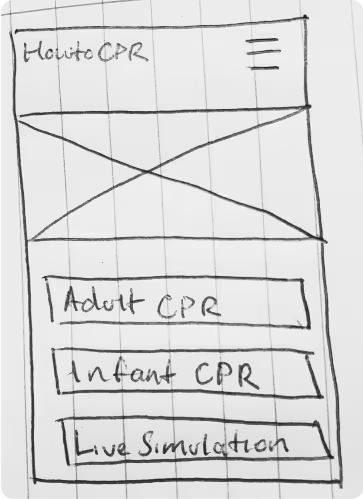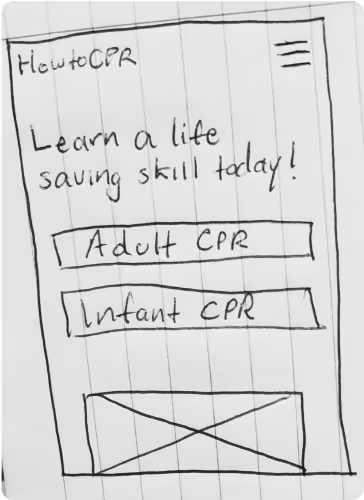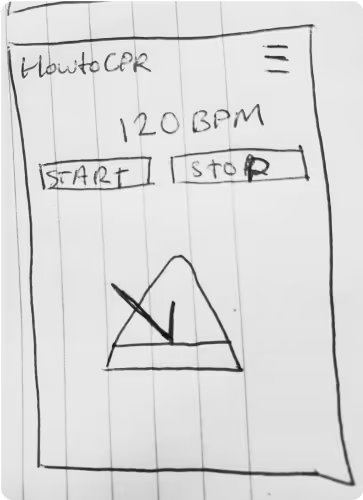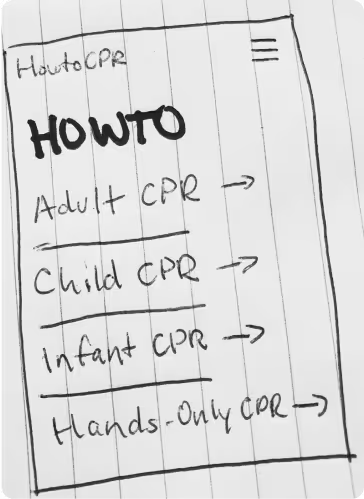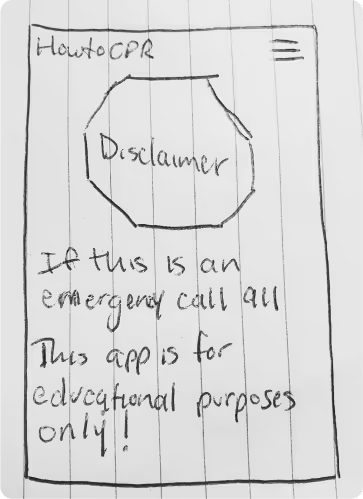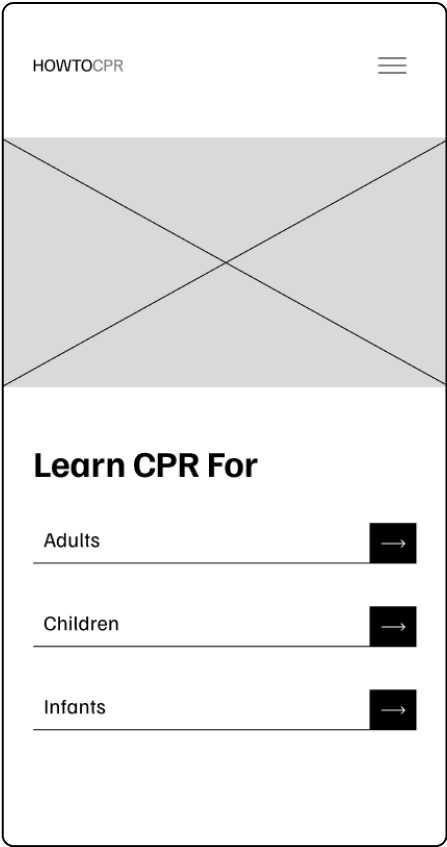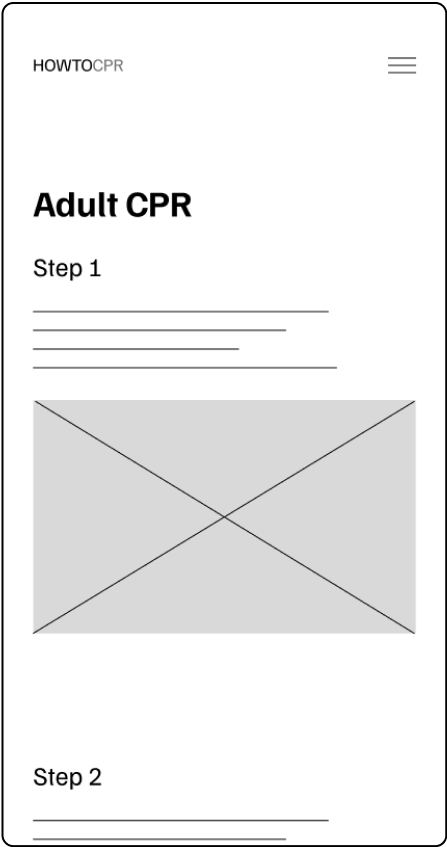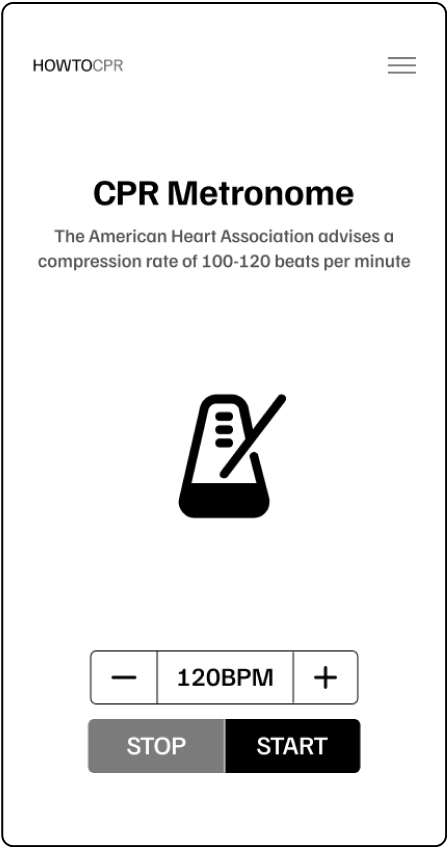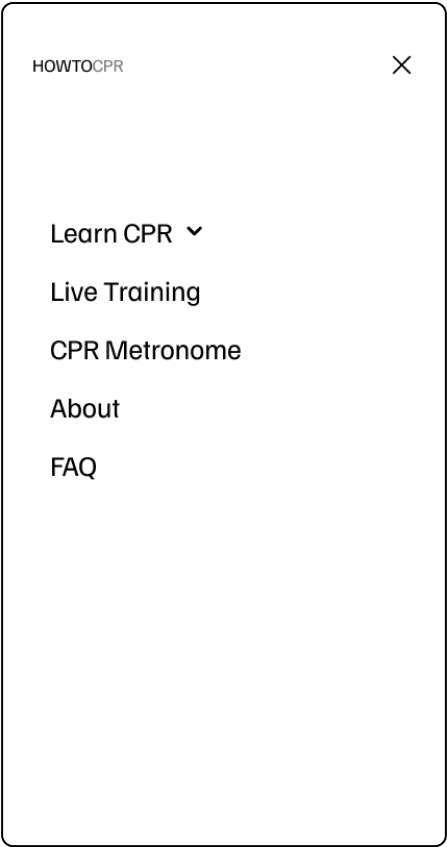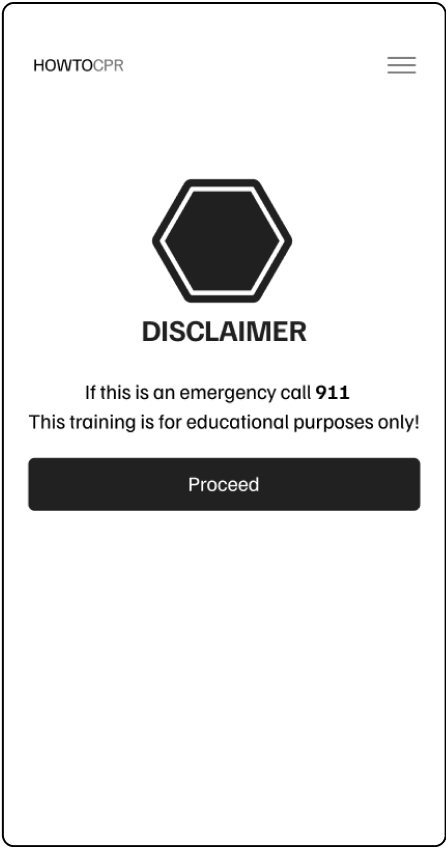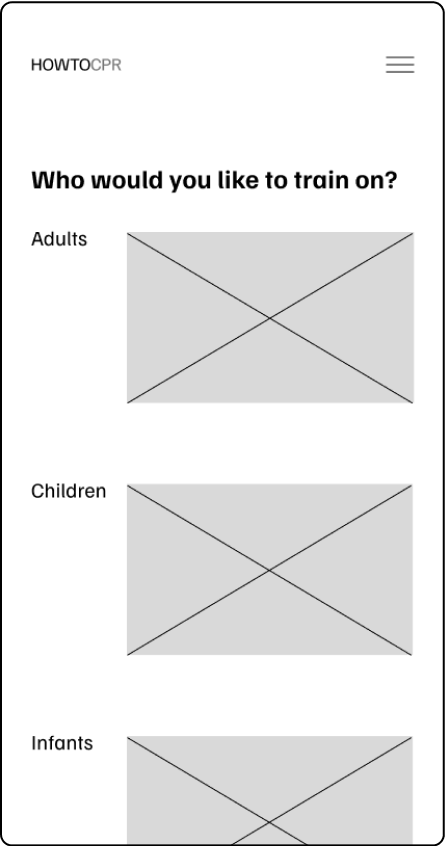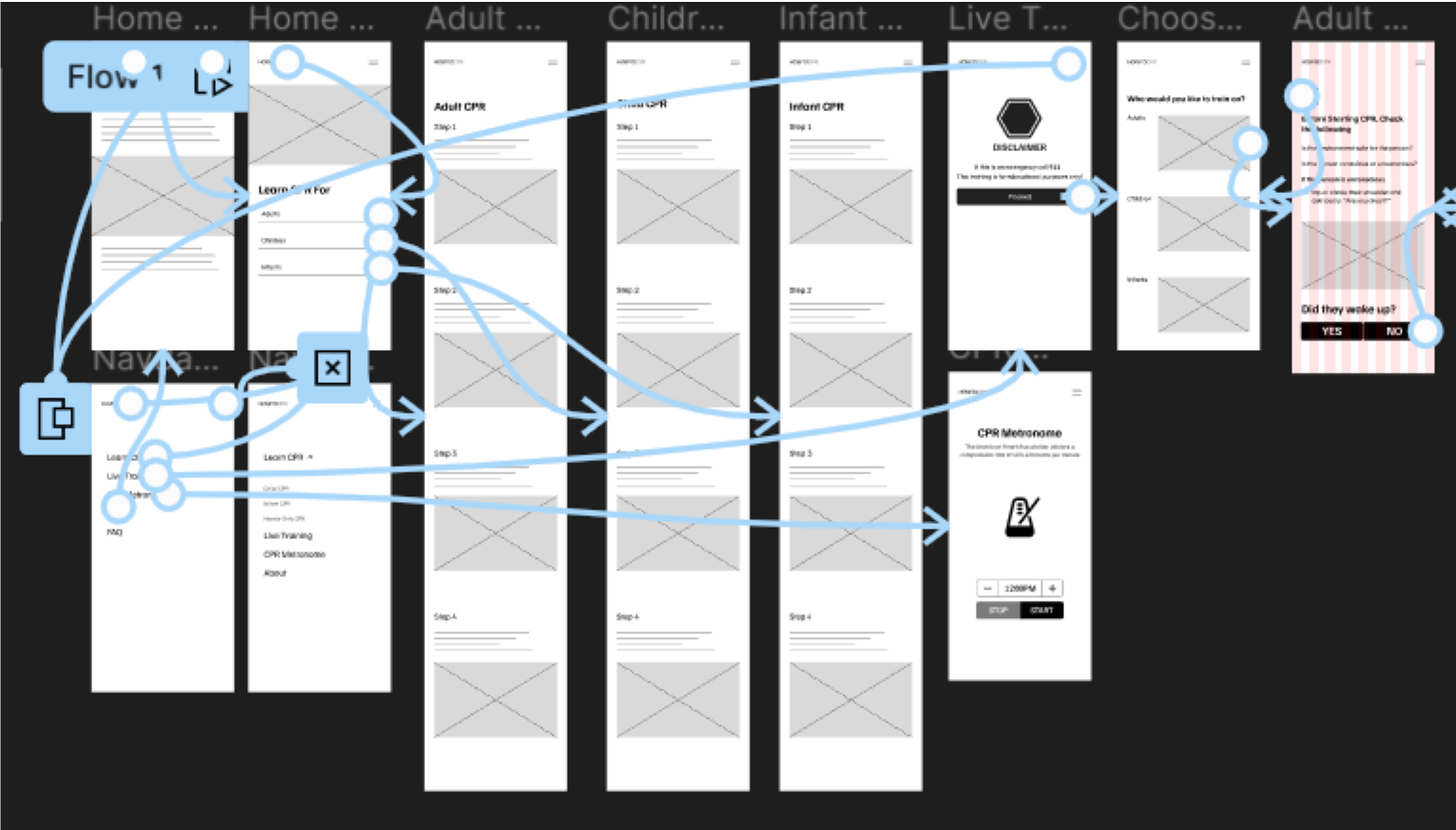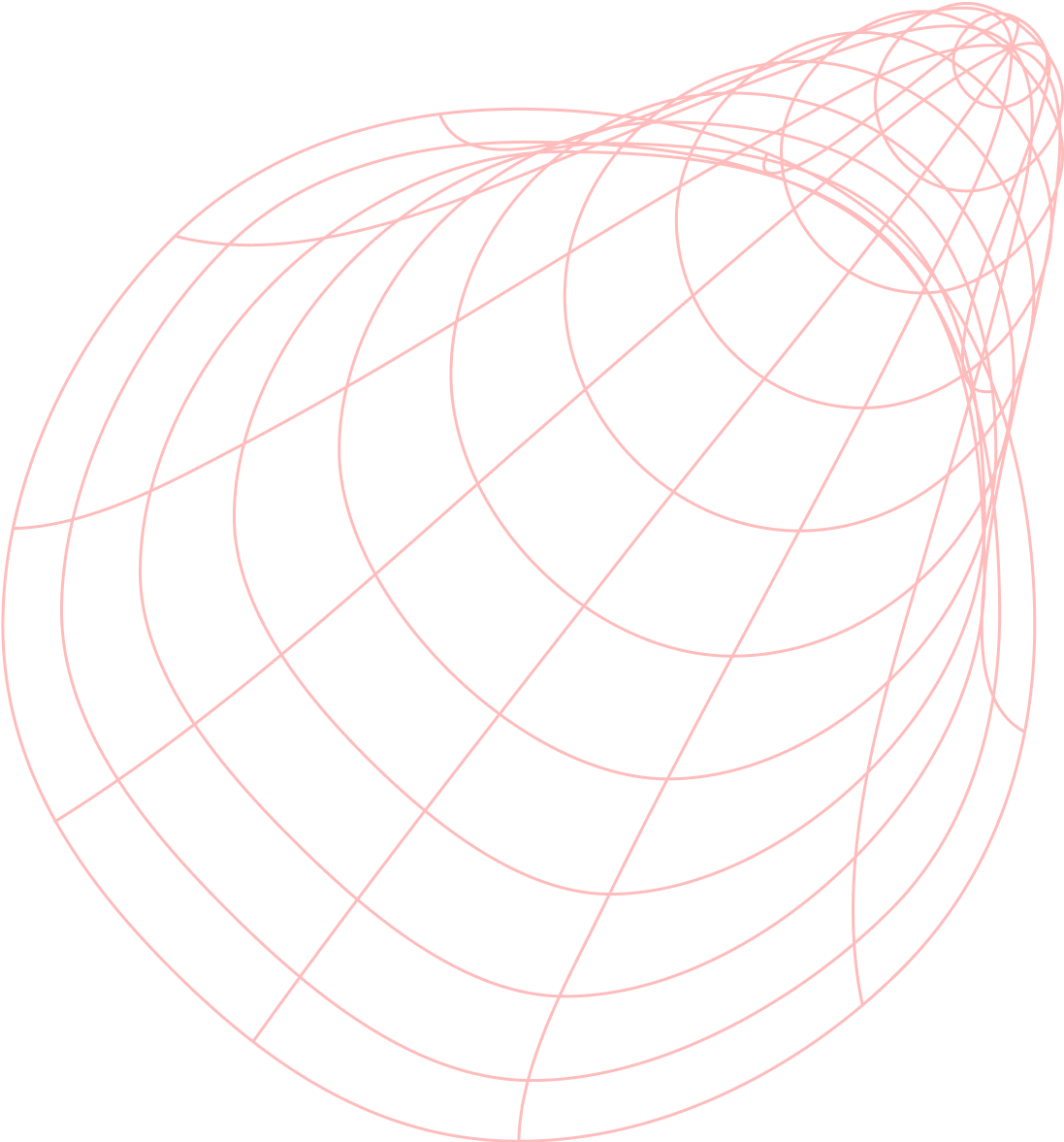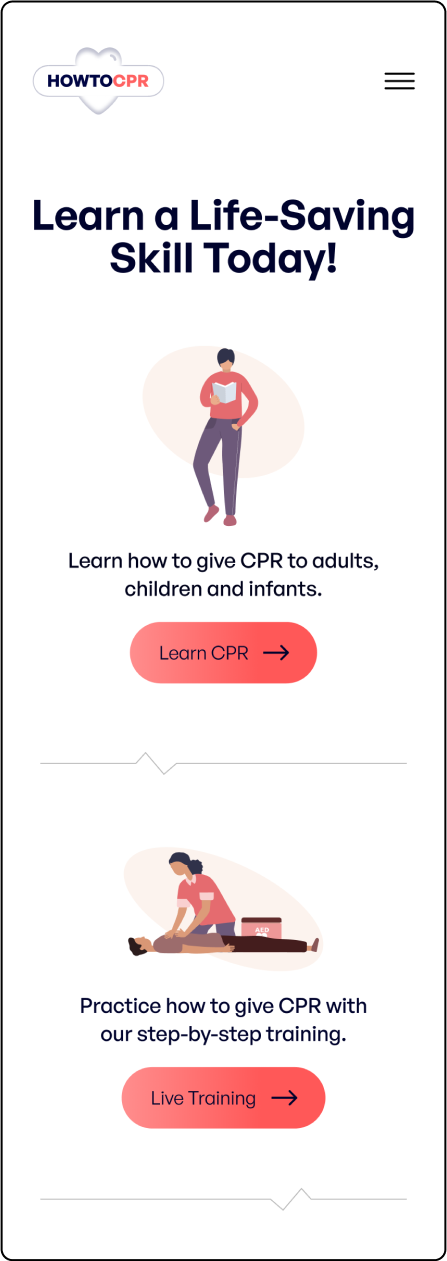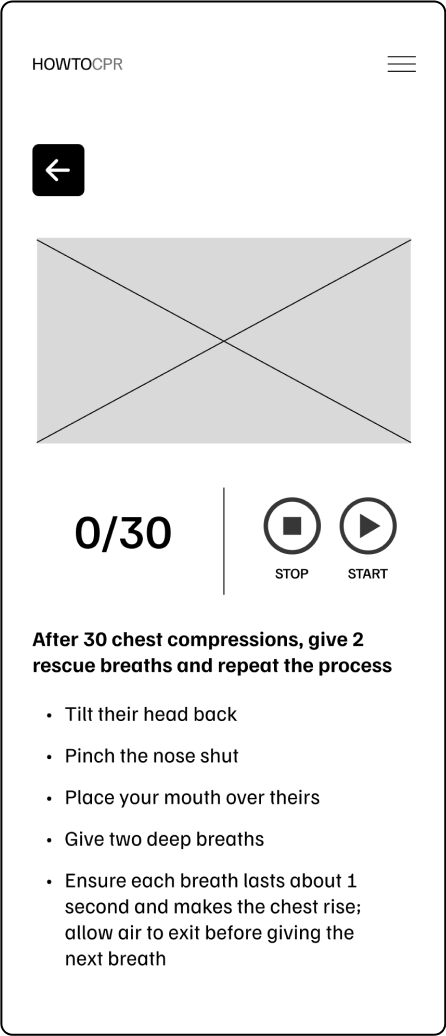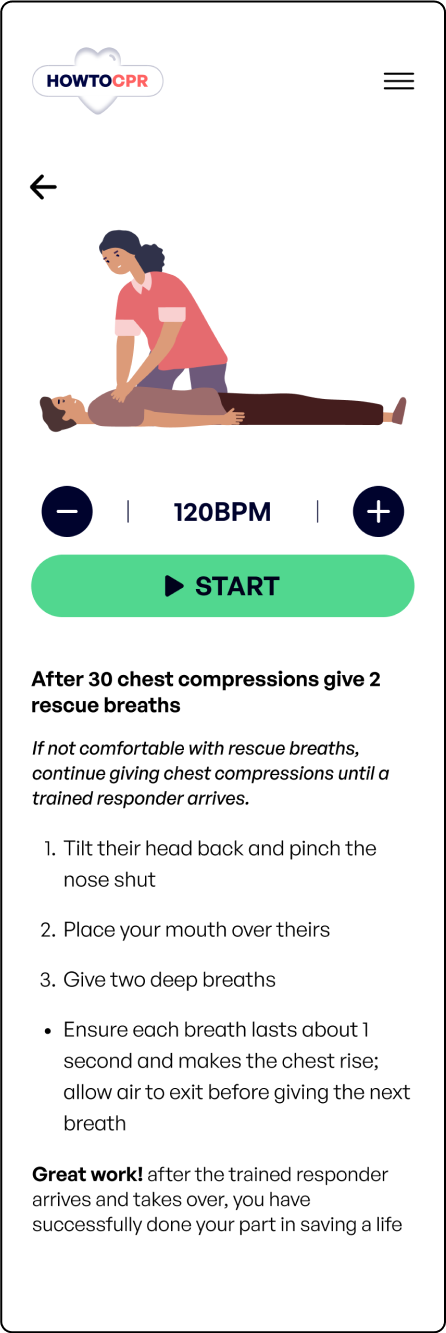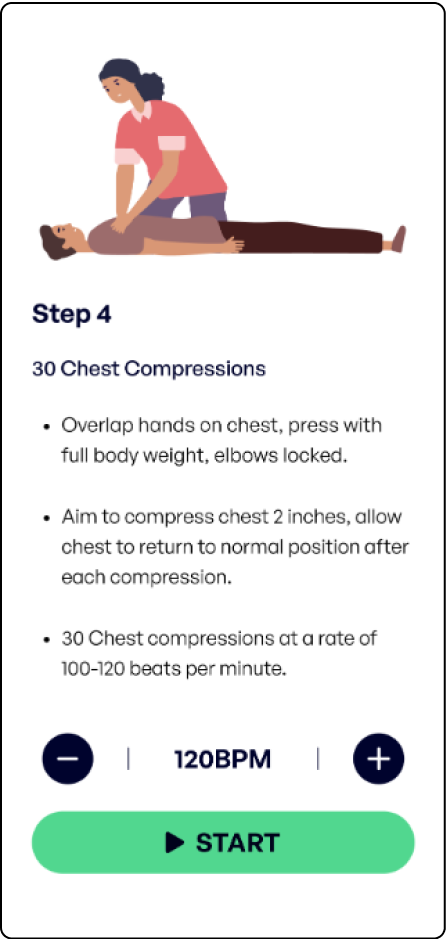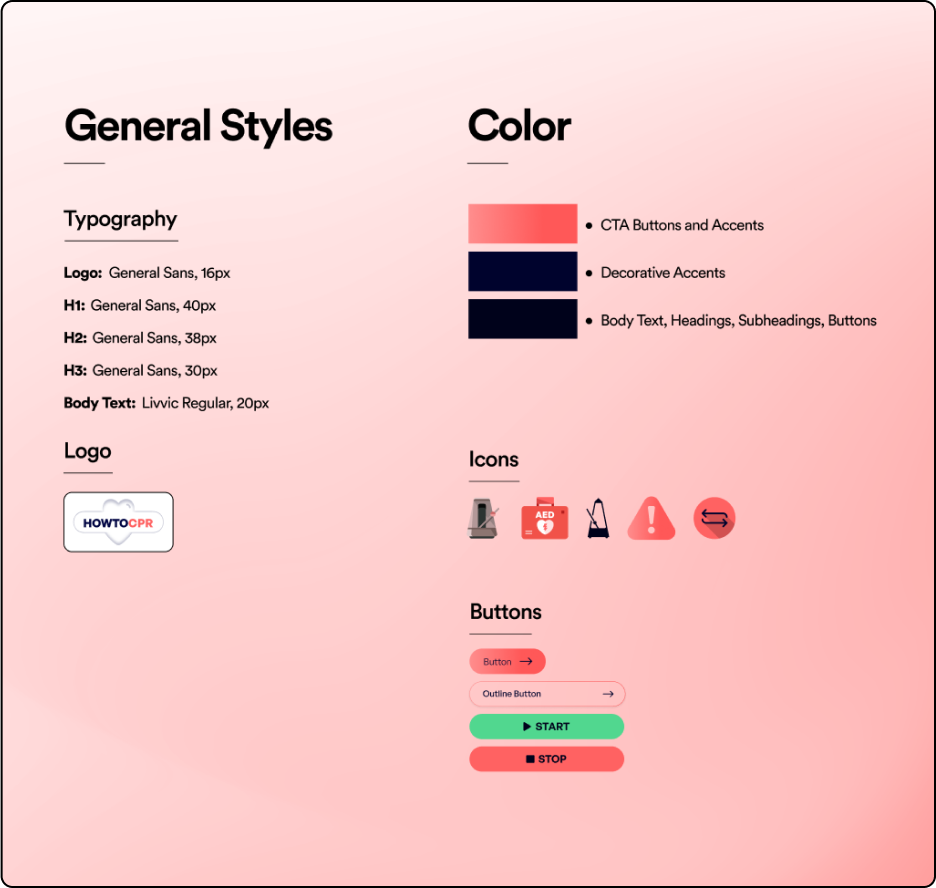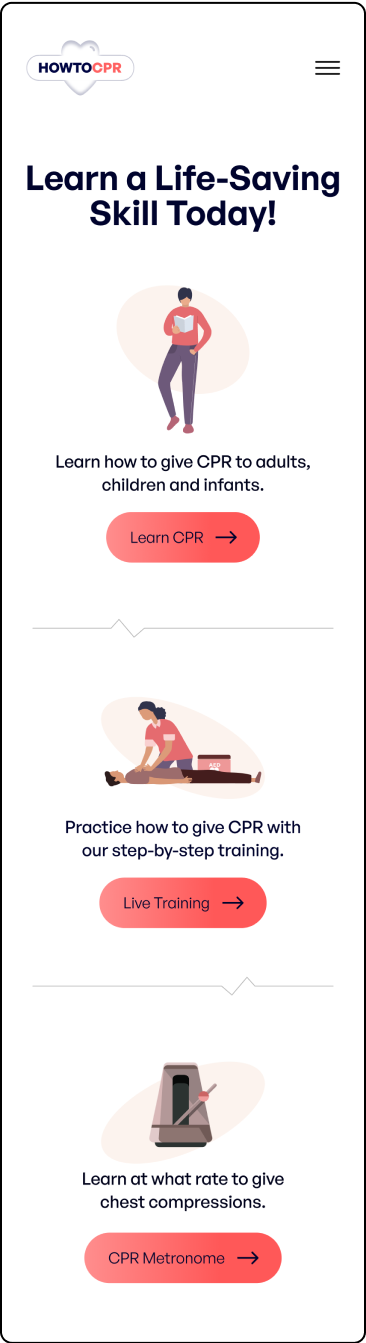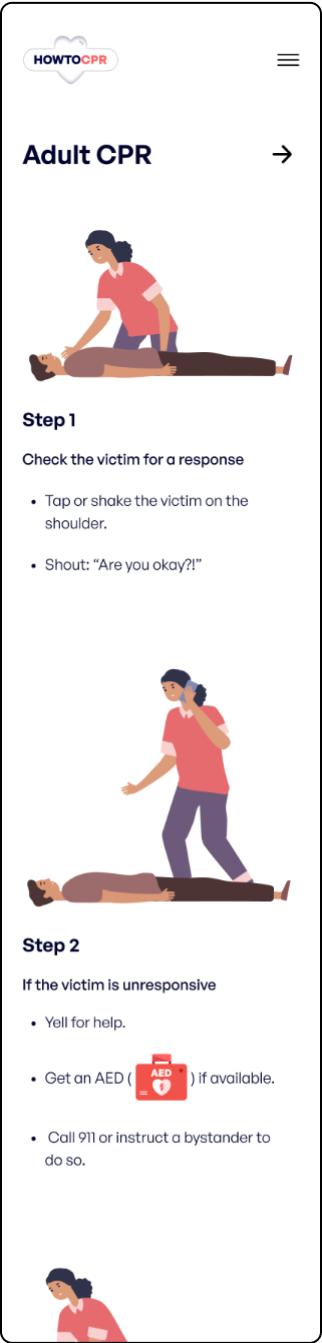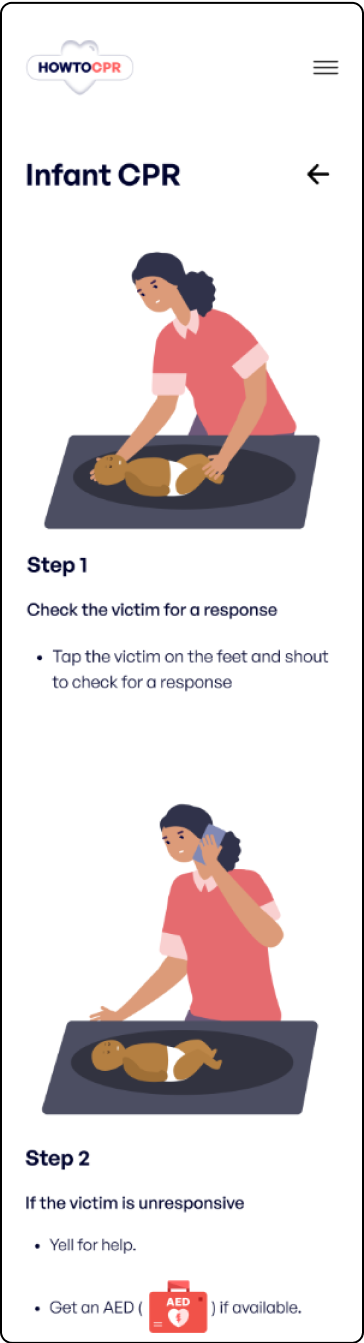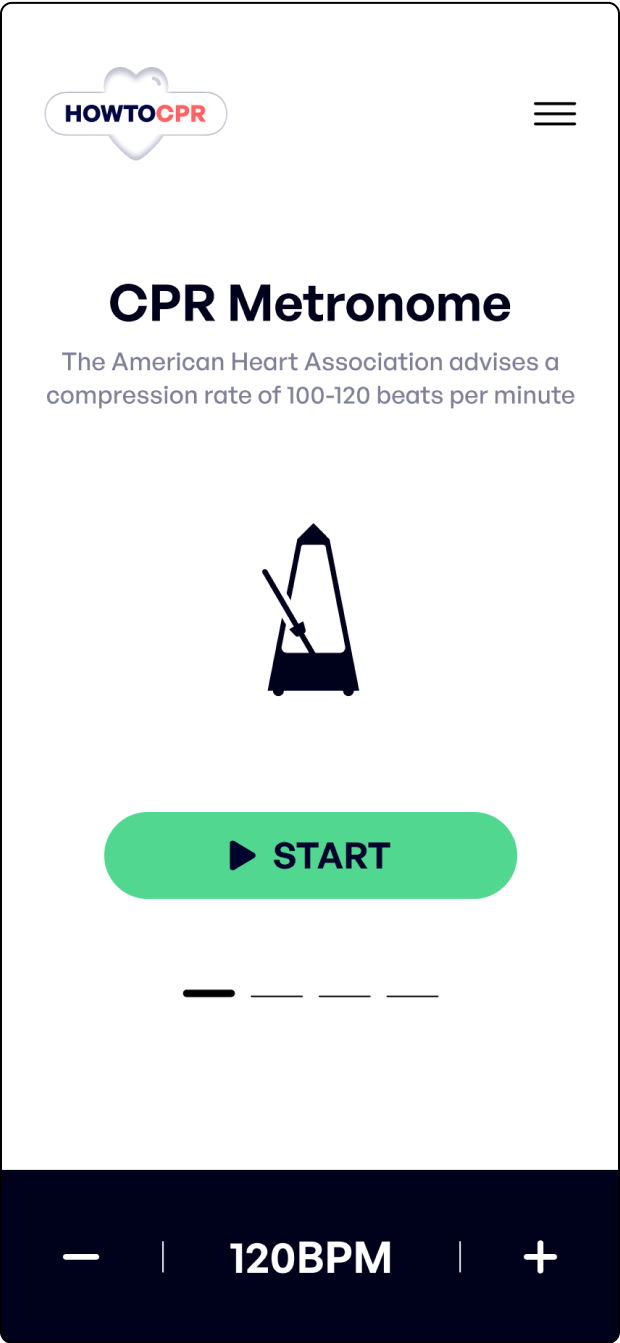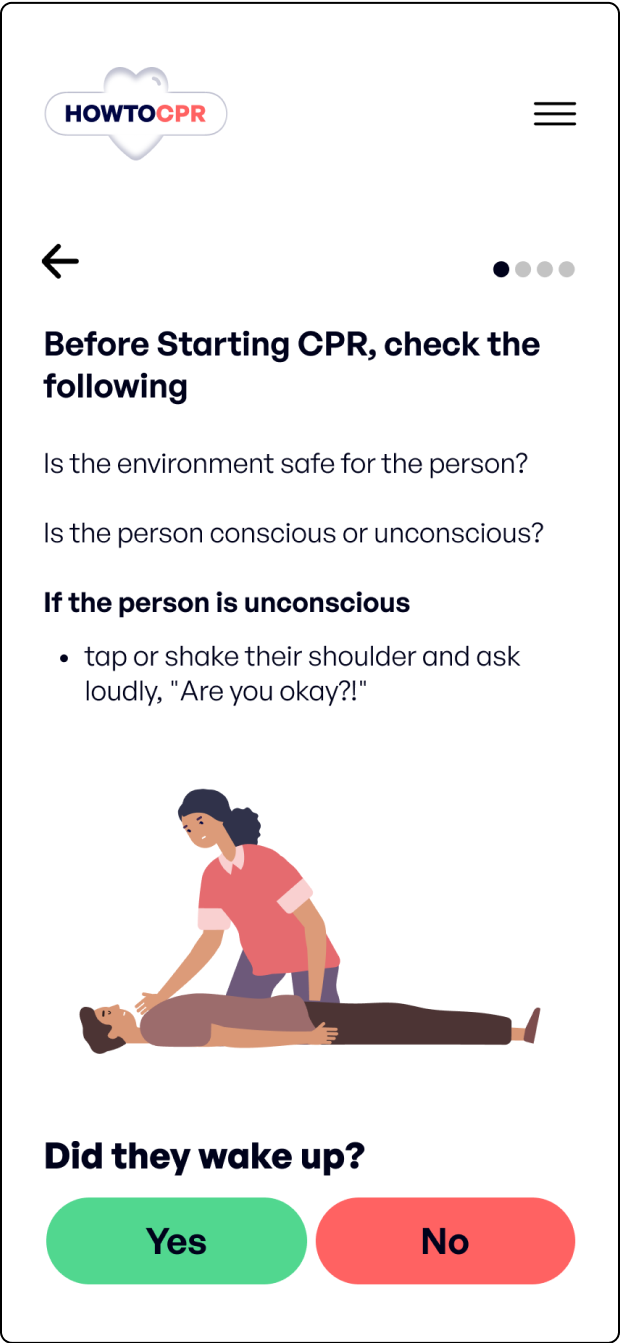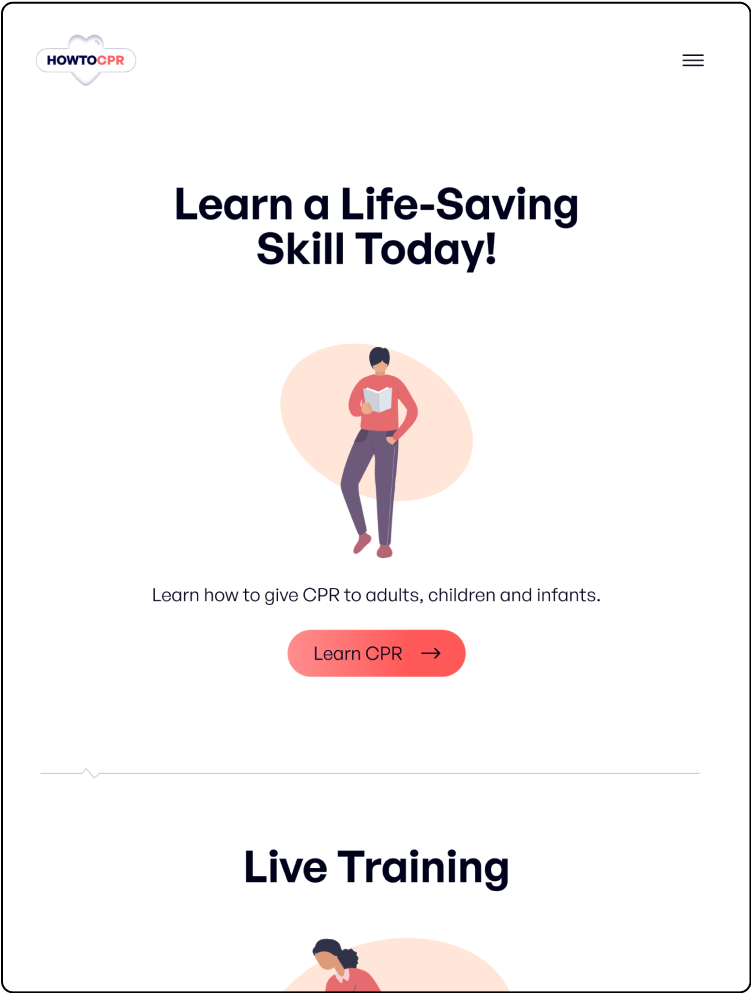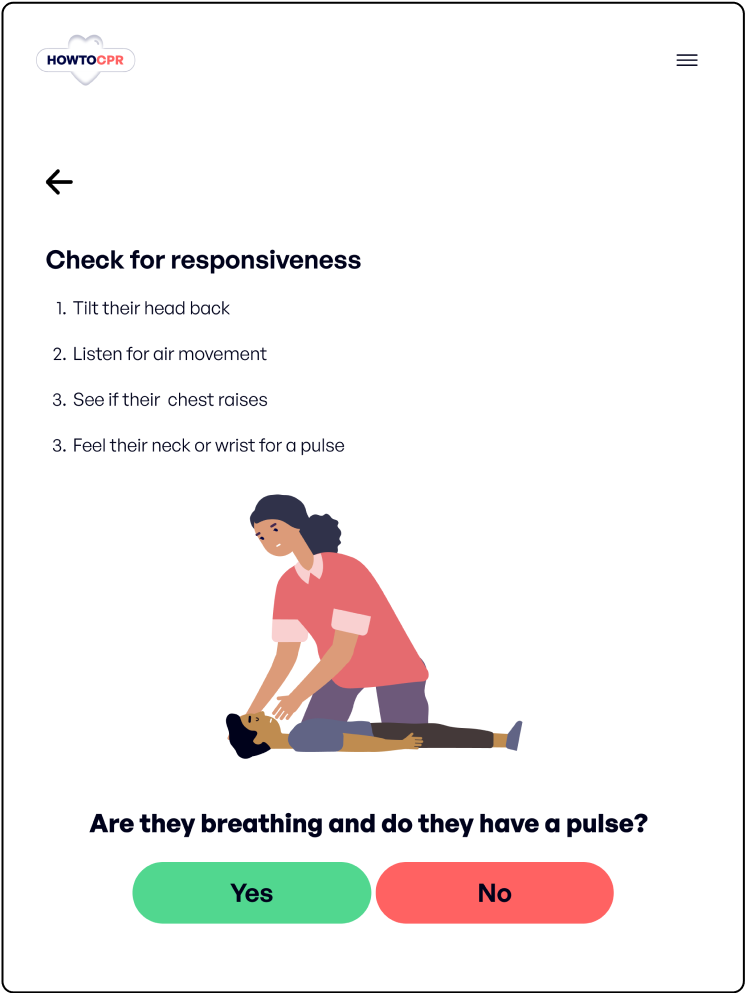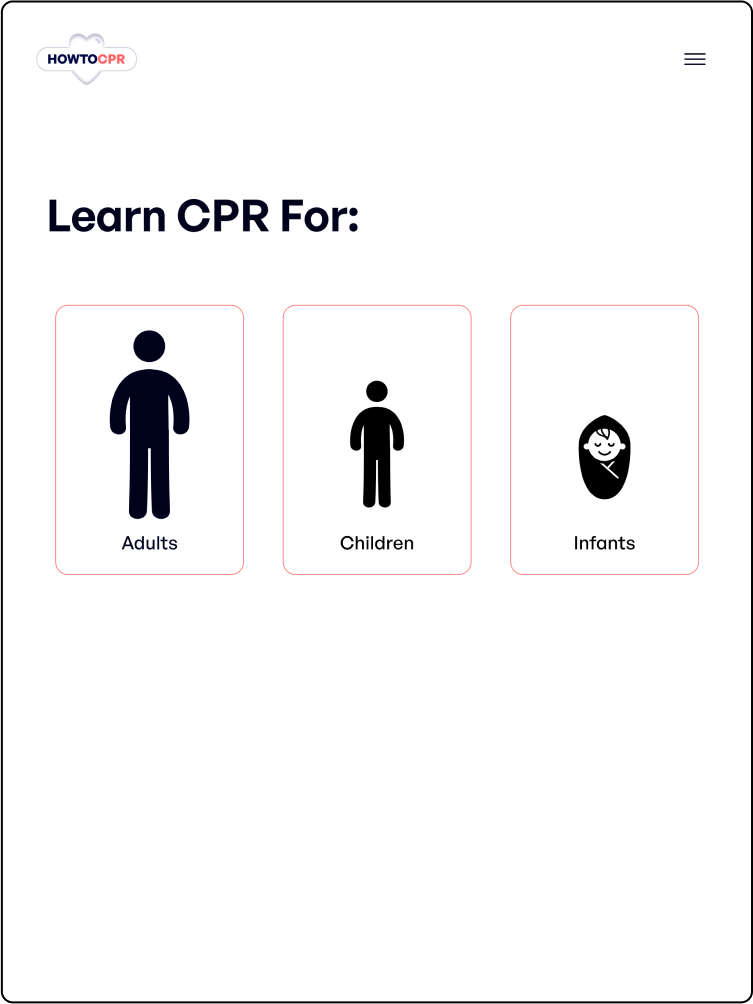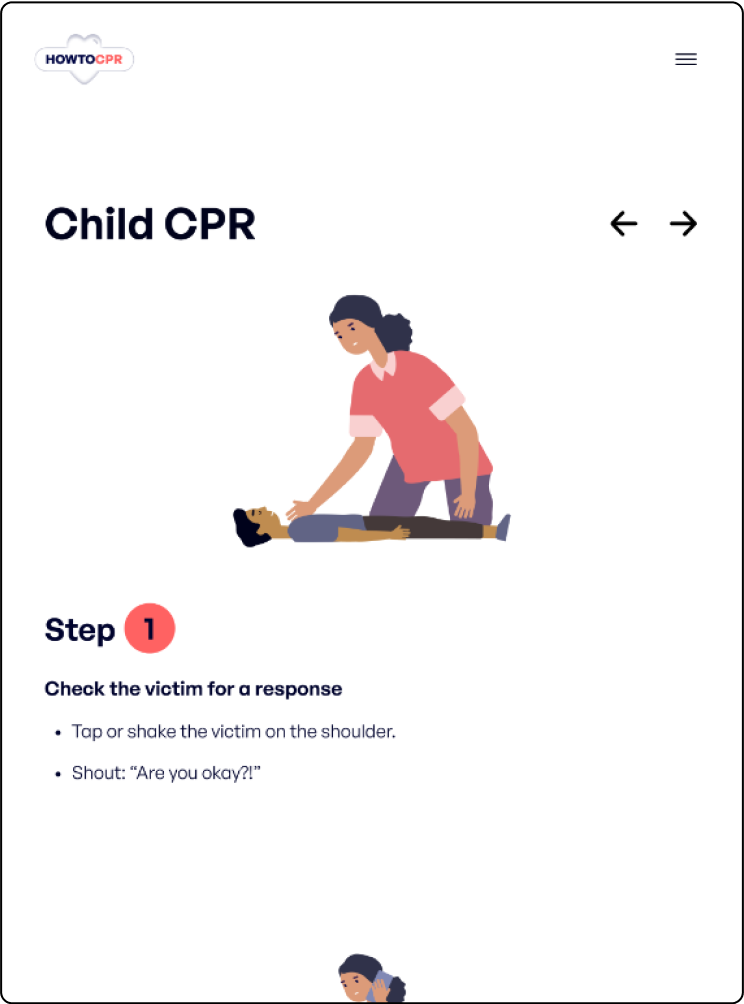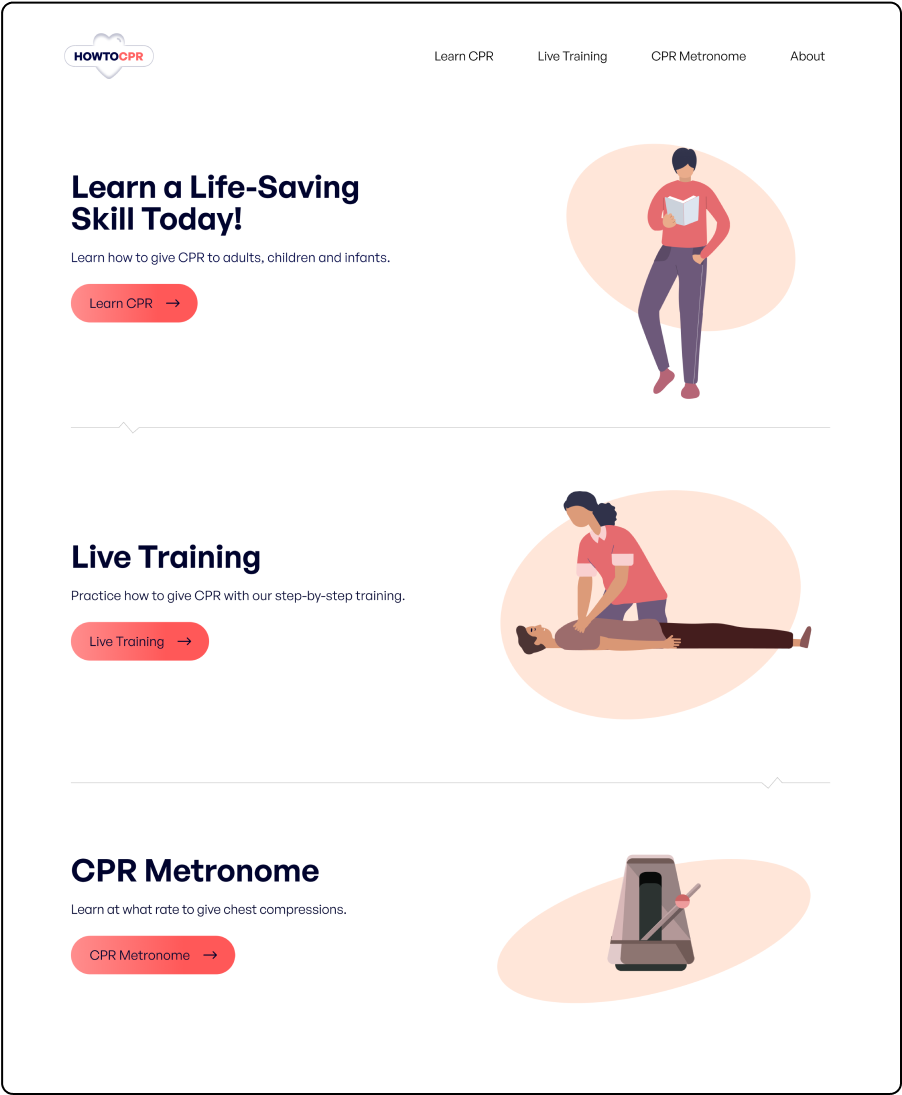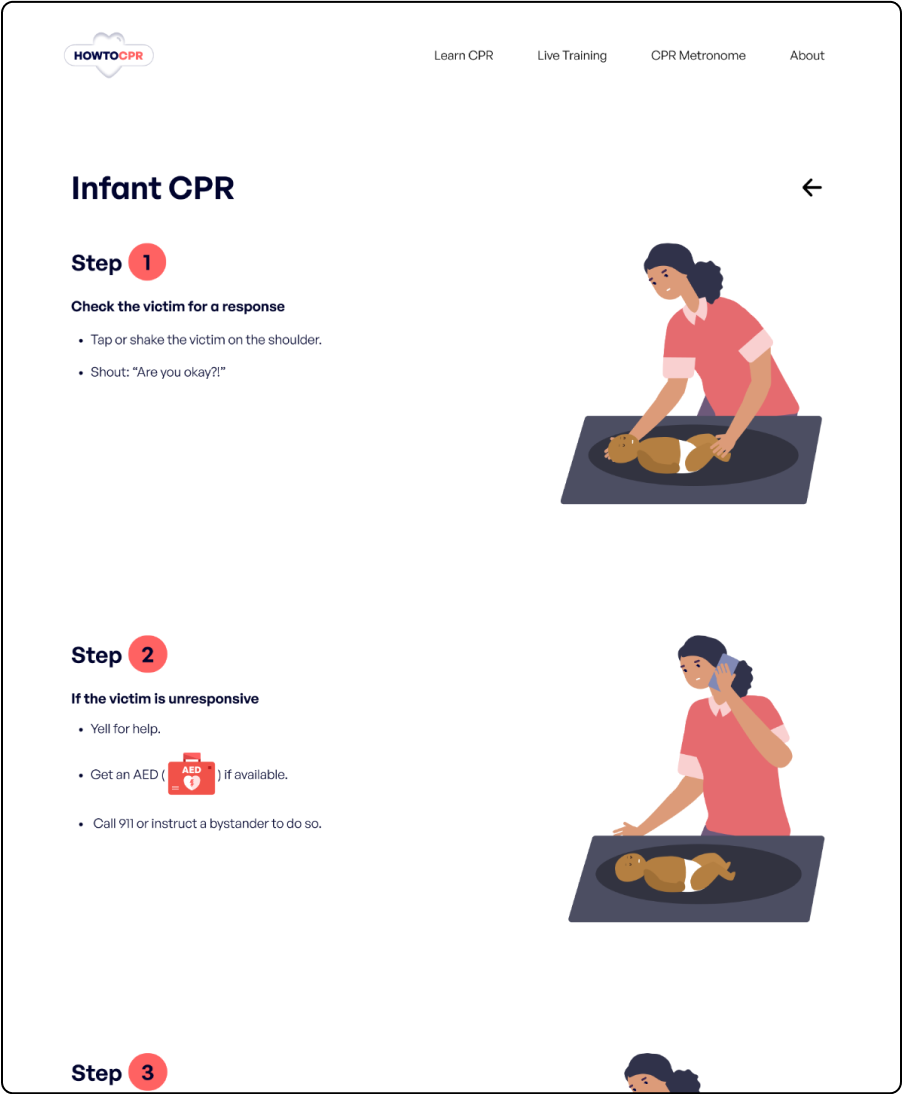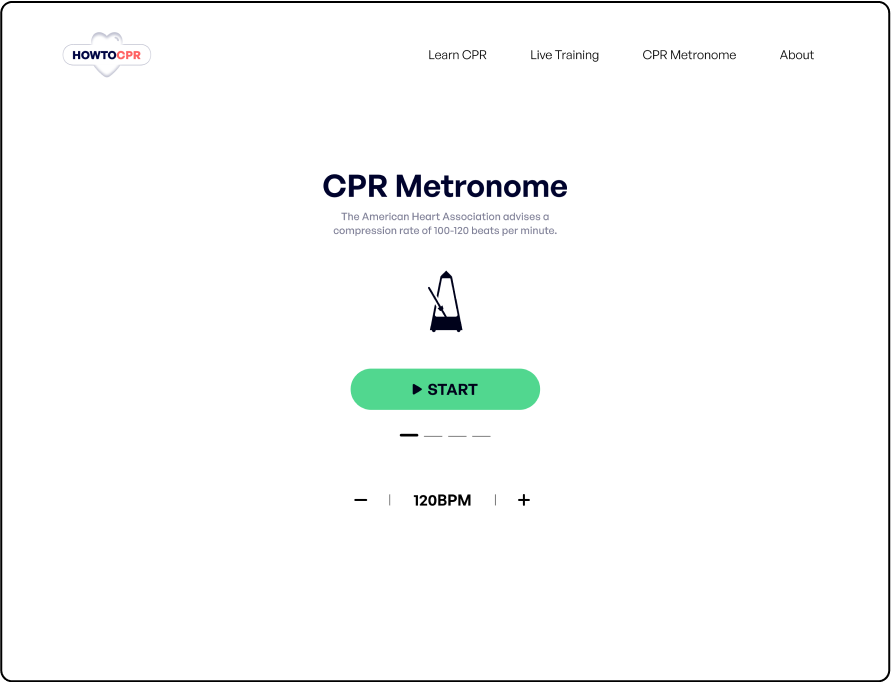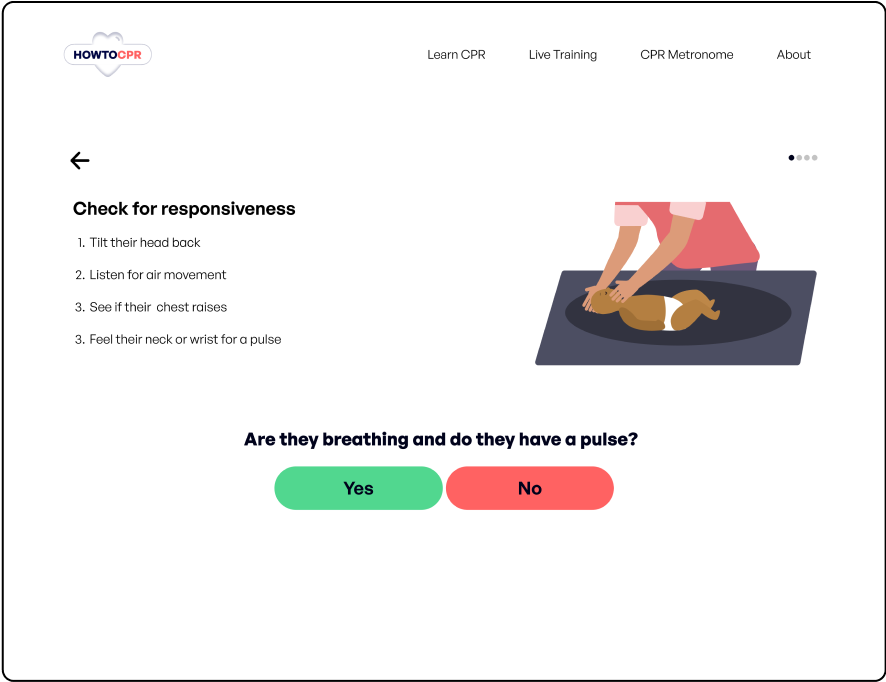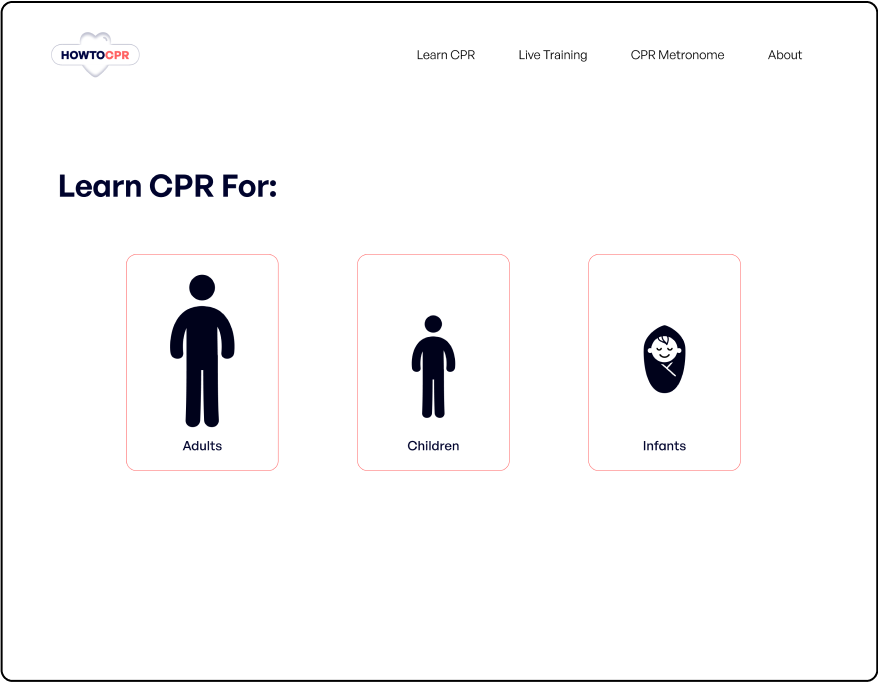Understanding The User
In order to understand the user and their needs, I used qualitative research methods. This consisted of user interviews, personas, usability testing and user stories. After conducting user interviews I discovered that users wanted detailed information on what to do while giving CPR, live images or videos, and live instructions to be able to practice CPR.